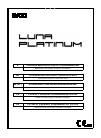Data: UPD 11th March 2024
Samsung LE22A457C1D LCD TV PDF Operation & User’s Manual (Updated: Monday 11th of March 2024 03:03:09 PM)
Rating: 4.1 (rated by 2 users)
Compatible devices: 520DXN - SyncMaster - 52" LCD Flat Panel Display, LN-T2342H, la37b530p7f, LA32B650T1R, LN-T5281F, LE26A336J1D, LT-P1545, BN68-01899D-00.
Recommended Documentation:
Recommended:
Bravos MVWB850Y, P4S533-VM, 50PC1DR - - 50" Plasma TV, MPA SERIES
HT27547, Ultravision 50C60, 32PFL3507S, LW17M24C, WEGA KF-42WE610
-
SHARRLIQUID CRYSTAL TELEVISIONLC=I 3SH6U/LC=I 5SH6 U/LC..20SH6UProducts 1hat have earned the ENERGY STAR_are designed to protect the environment throughsuperior energy efficiencyENHANCI_D _3EFINITION Tt_LEVISIONMONITORModel No :Serial No:IMPORTANT:To aid reporting in case of loss or ...
Model & Doc Type: LC 13SH6U 32
-
Ta ble of contents1 Important 31.1 Safety 31.2 Care of the screen 31.3 Recycling 32Your TV 42.1 Television overview 42.2 Product highlights 53 Getting started 53.1 Position the TV 53.2 Wall mounting - VESA 53.3 Remote control batteries 93.4 Antenna cable 93.5 Connect the mains 93. ...
Model & Doc Type: Aurea 42PFL9900D/10 54
-
i-Manual Print Font Size Basic OperationsParts DescriptionWatching TVUsing Other DevicesUsing “BRAVIA” SyncDevicesUseful FunctionsUsing InternetUsing Home Network(DLNA)Configuring VariousSettingsTroubleshootingHow to Use BookmarksTop PageXBR-65HX955Trademark Information List of Contents© ...
Model & Doc Type: XBR-65HX955 194
-
26HL4726” Diagonal REGZA® LCD TVPixelPure 3G™ - PixelPure 3G™ has high 14-bit internal digital video processing for accurate 12-bit output,and is therefore capable of producing an amazing 4,096 levels of gradation for a smooth, natural picturewithout image banding.Superior processi ...
Model & Doc Type: 26HL47 2
Operating Impressions, Questions and Answers: