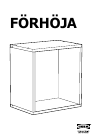Data: UPD 21st March 2024
Samsung 460DR Monitor, TV PDF Quick Start Manual (Updated: Thursday 21st of March 2024 02:04:19 PM)
Rating: 4.1 (rated by 76 users)
Compatible devices: CT-17N11MJ, 640 series, SyncMaster 400PN, CS 2Z40, LTM1755(B), S19B150N, B1930HD, CL29M16MQ.
Recommended Documentation:
Recommended:
GAT16010L-C, HG00073A, Indoor VeriPASS, PSR-2200-DS
MultiSync V323-2, 55WV70, VL2018W, BJ3.0E, X203, LED-A019i
-
VOLUME PHASE CHROMA BRIGHT CONTRASTUNDERSCANPULSECROSSCOLOROFFBLUECHECKMEMORYMODERGB/COMPO(SDI)EXTSYNCA BY/CVIDEOMENU DEGAUSSPOWERENTERONOFFINPUT SELECTBM-H1900SUCOLOR VIDEO MONITORINSTRUCTIONSBM-H1300SUFor Customer Use:Enter below the Model No. andSerial No. which is located on therear of the cabi ...
Model & Doc Type: BM-H1900SU - Color Production Monitor 24
-
HITACHICOLOUR MONITORCM620ETCM630ETUSER MANUAL ....1BEDIENUNGSANLEITUNG ..13MANUAL DE USUARIO ..25with EasyMenu !EasyMenu is HITACHI’S On Screen Display function for easy operation.READ THE INSTRUCTIONSINSIDE CAREFULLY.KEEP THIS USER MANUALFOR FUTURE REFERENCE.For future refere ...
Model & Doc Type: CM630ET 14
-
Modèle : SCOUT1100 – Guide de démarrage rapidePour les détails complets des fonctionnalités et des instructions, veuillez consulter le mode d’emploi.1 Installation de votre moniteur vidéo numérique pour animaux de compagnieA• Fixez la plaque demontage au mur à l’aidedes ...
Model & Doc Type: SCOUT1100 2
-
www.necdisplay.comPortable ProjectorsNP Portable Series NP216 digital projector The NP216, a portable projector that touts advancements such as DLP® technology yet boasts unrivaled affordability, was designed with a feature set that makes it ideal for use in educational settings.ESSE ...
Model & Doc Type: NP216 2
Operating Impressions, Questions and Answers: