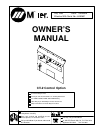Data: UPD 17th December 2023
Samsung OL46B Monitor PDF Operation & User’s Manual (Updated: Sunday 17th of December 2023 08:02:35 AM)
Rating: 4.1 (rated by 100 users)
Compatible devices: S19C200BR, 20081006091108750, Р2370Н, SMO-152QN - Monitor + Camera 4, 460MP, 710NT, 730BF, Flip WM55R.
Recommended Documentation:
Recommended:
7560, CA-WMD90R, 5962215COM, 524711
Speed, MXD70 Series, KVT-915DVD, ST2320L, 109E5, MultiSync FP912SB
-
SETTING UP YOUR GATEWAY MONITOR2 Plug in the monitor To protect your monitor from power fluctuations, use a surge protector.2 Plug in the monitor To protect your monitor from power fluctuations, use a surge protector.1 Connect your monitor to your computer Follow the instructions that ...
Model & Doc Type: Computer Monitor 1
-
iPREFACE About this manual This manual is designed to assist you in setting up and using the LCD Monitor. Information in this document has been carefully checked for accuracy; however, no guarantee is given to the correctness of the contents. The information in this document is subje ...
Model & Doc Type: BT14 16
-
PN-R90390" (228.7 CM) DIAGONAL SCREEN SIZE1.920 X 1.080 RESOLUTION IN DOTSUV2A TECHNOLOGYCONTRAST 1,000,000:1 (LOCAL DIMMING SETTO HIGH) 4,000:1 (LOCAL DIMMING OFF)LED, FULL ARRAY24 / 7 OPERATIONENERGY EFFICIENTSharp's new large-screen LCD monitor boasts a towering 90" screen ...
Model & Doc Type: PN-R903 2
-
LFD MonitorUser ManualE-MANUAL© 2011 Samsung Electronics Co., Ltd. All rights reserved.Contact SAMSUNG WORLDWIDEIf you have any questions or comments relating to Samsung products, please contact the SAMSUNG customer care centre.CountryCustomer Care Centre Web SiteALBANIA 42 27 5755 -AUSTRI ...
Model & Doc Type: HE40A 149
Operating Impressions, Questions and Answers: