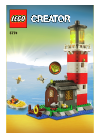Operation & User’s Manual for TRENDnet TV-IP100W Digital Camera, Other (54 pages)
Data: UPD 10th December 2023
TRENDnet TV-IP100W Digital Camera, Other PDF Operation & User’s Manual (Updated: Sunday 10th of December 2023 04:08:00 PM)
Rating: 4.8 (rated by 60 users)
Compatible devices: TU2-EX12 -, TV-IP343PI, TEW-642EC, TC-RJ45, SecurView Pro, TV-IP400W - Wireless Advanced Pan, VIP-L16 -, TPL-401E.
Recommended Documentation:
Recommended:
DVP3560/F8, Yealink SIP-T46G, SYNC HD, EF3508
TelePresence SpeakerTrack 60, CAM-MEDI SHC-CM2, VPC-MZ2EX, CAMEDIA C-8080 Wide Zoom, 226730 - Stylus Tough 6000 Digital Camera
-
SERVICE MANUALDigital CameraVPC-MZ2EXVPC-MZ2(Product Code : 126 606 02)(Europe)(PAL General)(Product Code : 126 606 03)(U.S.A.)(Canada)Contents1. OUTLINE OF CIRCUIT DESCRIPTION .................... 22. DISASSEMBLY ........................................................ 123. ELECTRICAL ADJ ...
Model & Doc Type: VPC-MZ2EX 32
-
1EThank you for purchasing this CASIO product.• Before using it, be sure to read the precautions contained in this User’s Guide.• Keep the User’s Guide in a safe place for future reference.• For the most up-to-date information about this product, visit the official EXILIM Website a ...
Model & Doc Type: EXILIM EX-ZS10 142
-
1TMUser’s Manual 1. IntroductionCongratulations on purchasing the Stylus 1000. Using the latest innovations in technology the Stylus 1000 offers fun, affordable and easy to use digital imaging.Although you probably want to get started right away, please take a few minutes to read this g ...
Model & Doc Type: CIC-101 20
-
Thank you for purchasing an Olympus digital camera. Before you start to use your new camera, please read these instructions carefully to enjoy optimum performance and a longer service life. Keep this manual in a safe place for future reference. We recommend that you take test shots to get accusto ...
Model & Doc Type: CAMEDIA C-7070 Wide Zoom 222
Operating Impressions, Questions and Answers: