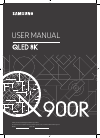Data: UPD 25th September 2023
Samsung UW21J10VD Remote Control PDF Owner's Instructions Manual (Updated: Monday 25th of September 2023 09:43:46 PM)
Rating: 4.8 (rated by 2 users)
Compatible devices: MWR-WE10N, ERV, MWR-WG00RN, RMCSPM1AP1, MWR-SH10N, MWR-TH00, MWR-SH00N, MWR-SC00T.
Recommended Documentation:
Recommended:
G2000T, GS202, HMX-QF30BN, OptiVault
Skytec, SDP20, RFK100, MX950, CS-15K10MJ, ATC200-LITE-USB
-
AccessoriesNEC SB-L007KK Internal HD-SDI Card for NEC Large-Screen LCD Displays Achieve broadcast-grade video with the NEC SB-L007KK, an internal card that provides an HD-SDI input without using additional space or power. Designed for use with select NEC large-screen LCD displays, this expan ...
Model & Doc Type: MultiSync P521 1
-
HomeEasy Remote Control Light Switch V1.0The HE-307and HE-308 Remote Control light switches are expansion units for the HomeEasy range of products and designed to work with all the HomeEasy receiver sockets and modules.Additional HomeEasy receiver products are required for the HE-307/HE-308 to ...
Model & Doc Type: Home Easy HE-307 2
-
JABLOTRON ALARMS a.s.Pod Skalkou 4567/33 46601 Jablonec n. NisouCzech Republic www.jablotron.com|||The JA-162J One-way two-button keyfobThe JA-162J One-way two-button keypad 1 / 2 MMJ56104The JA-162J is a component of the JABLOTRON 100 system. It uses one way communication. It is des ...
Model & Doc Type: JA-162J 2
-
JABLOTRON ALARMS a.s.Pod Skalkou 4567/33 46601 Jablonec n. NisouCzech Republic www.jablotron.com|||The JA-154J MS Bi-directional four-button keyfob The JA-154J MS Bi-directional four-button keyfob 1 / 2 MMJ51204 The JA-154J MS is a component of the JABLOTRON 100 system. It uses bi-directional c ...
Model & Doc Type: JA-154J MS 2
Operating Impressions, Questions and Answers: