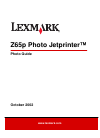Data: UPD 14th January 2024
Samsung LA46F7 TV PDF Owner's Instructions Manual (Updated: Sunday 14th of January 2024 09:52:42 AM)
Rating: 4.8 (rated by 3 users)
Compatible devices: UN46ES8000F, CL29M16MQ, UN60D8000, QE55Q90R, LN32C550J1F, DE40A, UN46D7900, UE82MU7000U.
Recommended Documentation:
Recommended:
NS-F51, AGNFU2, 26015T, SPECTRA I
CE29FFV2-F, MT2365, 6801 SERIES, I'Art 0406TNH-II-IM, 42PF9731D, KDF-E50A11E
-
Indice 1. Safety instructions.................................................................................................................................. 1 2. WARNING.................................................................................................................... ...
Model & Doc Type: CE29FFV2-F 39
-
TelevisionC:\Users\user\Desktop\SONY TV\SY19_SG_IN5_RG_111\Full-set data\4748173111\4748173111_GB.fmmaster page: CoverKD-55X7002G / 49X7002G / 43X7002G4-748-173-11(1)4-748-173-11(1)KD-55X7002G / 49X7002G / 43X7002GReference GuideCustomer Support and Contact:http://www.sony-asia.com/support ...
Model & Doc Type: BRAVIA KD-55X7002G 20
-
Sony KD-75XD85xx / 65XD85xx / 55XD85xx / FW-75XD85xx / 65XD85xx / 55XD85xx[GB, FR, ES, NL, DE, PT, IT, SE, DK, FI, NO, PL, CZ, SK, HU, RO, BG, GR, TR, RU, UA] 4-584-646-13(1)4-584-646-13(1)Reference Guide / Guide de référence / Guía de referencia / Referentiegids / Referenzanle ...
Model & Doc Type: KD-75XD85 Series 2
-
Philips 9000 seriesflat HDTV with Pixel Plus 3 HD and Ambilight Surround107cm (42")LCD digital cable ready42PF9731DTurn up your viewing experiencewith Pixel Plus 3 HD and AmbilightEnjoy the ultimate viewing experience with this Philips integrated HDTV with Pixel Plus 3 HD, Ambilight Surroun ...
Model & Doc Type: 42PF9731D 3
Operating Impressions, Questions and Answers: