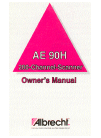Data: UPD 2nd January 2024
Sanyo VPC-CG88EX Camcorder PDF Instruction Manual (Updated: Tuesday 2nd of January 2024 02:05:56 AM)
Rating: 4.9 (rated by 10 users)
Compatible devices: Xacti VPC-HD2000, XACTI VPC-GH3EX, VPC-HD1A, VPC-E2W - Waterproof Digital Video, VPC-TH1R, VM-EX220P, VPC-CG9 - Xacti Camcorder - 9.1 MP, VM-ES88P.
Recommended Documentation:
Recommended:
Thermo Top E, EliteBook 2170p, Palazzo 2015, TLM626SAA
QuickCam, DSC-T11, SVA-035-2-S, K1, SDR-H60P/PC, PV-GS59
-
© Panasonic Corporation 2010 Unauthorized copy-ing and distribution is a violation of law.ORDER NO. VM1002001CEB27High Definition Video CameraModel No. HDC-HS700PHDC-HS700PCHDC-HS700PUHDC-HS700EBHDC-HS700ECHDC-HS700EEHDC-HS700EFHDC-HS700EGHDC-HS700EPHDC-HS700GCHDC-HS700GNHDC-HS700GTVol. 1Colo ...
Model & Doc Type: HDC-HS700P 88
-
7” Camera System Owner’s manual (VWIC700) Warranty Information Thank you for purchasing Vision Works camera system. We have taken great care to provide you with a top quality product. Vision Works comes with a one year warranty that covers defective materials or workmanship, as long as no ...
Model & Doc Type: VWIC700 6
-
Owner’s ManualHigh Definition Video CameraModel No. HC-X900MHC-X800Before connecting, operating or adjusting this product, please read the instructions completely.VQT4C76until 2012/1/31For USA and Puerto Rico assistance, please call: 1-800-211-PANA(7262) or, contact us via the we ...
Model & Doc Type: HCX900M 184
-
GB CTCSMYIDTHARPR© 2010 Sony Corporation4-166-054-62(2)DSC-W320/W330GB Digital Still Camera/Instruction ManualCT CS MY ID TH DSC-W320/W330ﻞﻴﻐﺸﺘﻟا تﻴﻠﻌﺗ /ﺔﻴﻤﻗر اﻣﺎﻛ ARﻨﻫار ﻪﭼﱰﻓد /لﺎﺘﯿﺠﯾد ﯽﺳﺎﻜﻋ ﺑ� ...
Model & Doc Type: DSC-W320 203
Operating Impressions, Questions and Answers: