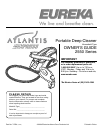Data: UPD 13th November 2023
Sanyo LED-32XR10F LCD TV, LED TV PDF Instruction Manual (Updated: Monday 13th of November 2023 06:35:50 AM)
Rating: 4.3 (rated by 6 users)
Compatible devices: DP19647, AVM-3259G, CZP2510TX, CP14SE1, VPC HD700 - Xacti Camcorder - 720p, XT-43UHD4S, LCD-42XR56DZ, C14LT88M.
Recommended Documentation:
Recommended:
1900GSR-2, SUN2000-55KTL, Atlantis Express 2550 Series, XR-1S - 1500W Reference Fit Mono Digital Power Amplifier
832, 49UF6430, LA643 Series, 60UN71 Series, LED42A45RQ
-
1. Accessories and CablesAccessoriesThe following accessories are included with your TV:• Remote Control (AA59-00600A) & Batteries (AAA x 2)• Warranty Card / Safety Guide• Owner’s Guide• Quick Start Guide• Wire-Holder Stand (BN61-05491A)• Power CordInput Cables (Sold Separa ...
Model & Doc Type: UN26EH4000F 8
-
BN68-05028A-00 QUICK START GUIDE Welcome to your new Smart TV! The following instructions cover assembling, connecting, and setting up your new TV. Make sure you have the accessories listed below. Included in this box Remote Control Stand Parts and Cables Remote Control Cable manager ...
Model & Doc Type: UN46F5500AF 2
-
Connections y For the best picture and audio quality, connect digital devices using an HDMI cable. y If you connect an external device to the TV that uses an older version of HDMI, the video and audio may not work. If this occurs, ask the manufacturer of the device about the HDMI ...
Model & Doc Type: Series 4000 2
-
?HAIJ?L;NCHA CHMNLO=NCIHMNPF?>0,;>M22,<)0M;>M22,<qfqN=N<I/;qfINJ??S NPF?>0,;>M22,<) 0/;>M22,<OJONMNPIW>OJINL?<O NPF?>0,;>M22,<)0/;>M22,<qf;N=N<;/;J;Eq<;`Z?NPF ...
Model & Doc Type: 40ADS660B 227
Operating Impressions, Questions and Answers: