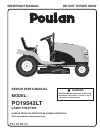Data: UPD 5th January 2024
Sanyo PLC-SU50 Multimedia projector, Projector PDF Owner's Manual (Updated: Friday 5th of January 2024 05:54:11 PM)
Rating: 4.5 (rated by 69 users)
Compatible devices: PLC-XU47, PLC-WL2503 - 2500 Lumens, QXXAVC922---P, PLV-60HT, PDG-DSU20N - SVGA DLP Projector, PLC-XF1000, PLC-XL45, PLC-XM100.
Recommended Documentation:
Recommended:
XLT, 241512200A, SC712U, TCM-4101
HDF W series, PLC-XF60, M260X, BrightLink 425Wi, 3
-
1 Thank you for purchasing this Merlin Product. Please read the instruction manual carefully before using the product. The documentation provided will allow you to fully enjoy all the features this unit has to offer. Please save this manual for future reference. Projector Functions ...
Model & Doc Type: POCKETBEAM TOUCH 2 4
-
1XV-DW100USERVICE MANUALSY9U3XVDW100UIn the interests of user-safety (Required by safety regulations in some countries) the set should be restoredto its original condition and only parts identical to those specified should be used.XV-DW100UCONTENTS• SPECIFICATIONS..................... ...
Model & Doc Type: XV-DW100U 125
-
Real Color Manager Pro Ver. 1.0Color CorrectionGamma CorrectionOwner's ManualCAUTION (Read before operation)This software is to adjust the projector's setting from factory default towhat you like. These adjustments are for customers who need and under-stand about these adj ...
Model & Doc Type: PLC-XF60 26
-
www.necdisplay.comPortable ProjectorsPortable Series M260X, M260W and M300X digital projectors Easy to use and at the right price, Portable Series projectors provide all the essential features that you need to connect with your audience.ESSENTIAL FEATURES FOR EDUCATIONAL FACILITIES° Pl ...
Model & Doc Type: M260X 4
Operating Impressions, Questions and Answers: