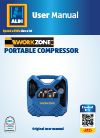Data: UPD 9th November 2023
Sanyo CLT-2410 Cordless Telephone, Telephone PDF Instruction Manual (Updated: Thursday 9th of November 2023 10:49:51 PM)
Rating: 4.8 (rated by 98 users)
Compatible devices: CLT-2420, CLT-2419, CLT-U12, CLT-5200AUS, TEL-2095, CLT-D14, CLT-A5832, CLT-E30.
Recommended Documentation:
Recommended:
GMR 24 HD, ThinkCentre A35, 1LA8, CPX-P
Dialog 4106 Basic, CSC1000, MCS 7800 Series, KX-TC1891B, Konftel 300IP, 500E
-
Printed in Hong KongATL-T117042009V1Accutone and the logo device are registered trademarks of Accutone Technologies Limited.© Copyright 2009 Accutone Technologies Limited, All rights reserved, Do not copy or re-distribute any contents.T1 Professional Headset TelephoneUser Manual & ...
Model & Doc Type: T1 6
-
KX-TG4734BExpandable Digital Cordless Answering System with 4 Handsets• DECT 6.0 Plus Technology• Talking Caller ID1,2,3• Large, 1.8" White Backlit Handset Display• Bright, LED Light-Up Indicator• Easy-to-use Big Buttons with Simple Keypad Layout• Amplied Handset Volume with ...
Model & Doc Type: KX-TG4734B 2
-
Mitel DeskphonesRevision: 4.5_6630 1Mitel DeskphonesMitel 6867 Quick guideCopyright © 2016 Mitel Networks CorporationTable of Contents1. Getting started ......................................................................... 12. Basic call handling ....................................... ...
Model & Doc Type: 6867 4
-
Yealink VP59 Yealink VP59 1 Yealink VP59 Quick Reference Guide Version 011019 10 Yealink VP59 Quick Reference Guide Version 011019 1 Power and Message waiting indicator. 2 Touch Screen Shows Call Information, missed calls, Voicemail, Time and ...
Model & Doc Type: Yealink VP59 6
Operating Impressions, Questions and Answers: