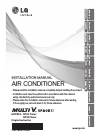Data: UPD 2nd March 2024
FujiFilm Finepix AX600 Series Digital Camera PDF Owner's Manual (Updated: Saturday 2nd of March 2024 10:50:40 PM)
Rating: 4.3 (rated by 82 users)
Compatible devices: FINEPIX F80EXR, FINEPIX JV500 Series, X-T20, FinePix J20, FINEPIX XP20 Series, FinePix A202, IS Pro, 140.
Recommended Documentation:
Recommended:
PW730, GKN 3000 Carbon, HD2700, WX-CT420
AcuCam AE-512, IQZoom 200, PowerShot A3300 IS, DSC-S950/P - Cyber-shot Digital Still Camera, DC-200
-
-0- ContentsProfile 1 Overview 1 Product Package Contents 1 System Requirements 1To know Digital Camera 1 Install Battery 2Software Installation 3Taking Photo ...
Model & Doc Type: DC360 15
-
Table ofContentsChapter 1What isZoomBrowser EX?Chapter 2Downloading andPrinting ImagesChapter 3What You Can Do witha Camera ConnectedChapter 4Viewing ImagesChapter 5Organizing ImagesChapter 6Using SupplementaryFeaturesAppendices IndexZoomBrowser EX Software User Guide 1Back Next5.6Click these t ...
Model & Doc Type: PowerShot A530 153
-
QUICK START GUIDEThis quick start guide provides only basic information on the camera’s settings and operation for initial installation. Please read the user manual for optimal camera confi gurations.Scan the QR code or go toopeneye.net/downloadsFind the latest product documentation and so ...
Model & Doc Type: OE-C3012T4 2
-
Contents Camera Precautions…………………………………………………………….2 FCC Compliance Information…………………………………………………..3 iClick Product Warranty…………………………………………………………4 Technical Specific ...
Model & Doc Type: Pro 3X 21
Operating Impressions, Questions and Answers: