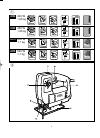Operation & User’s Manual for Seagate STCEA101-RK - FreeAgent Theater - Digital AV Player DVD Player (45 pages)
Data: UPD 14th January 2024
Seagate STCEA101-RK - FreeAgent Theater - Digital AV Player DVD Player PDF Operation & User’s Manual (Updated: Sunday 14th of January 2024 06:44:17 PM)
Rating: 4.3 (rated by 88 users)
Compatible devices: DVD-V4800, STCEB101-RK, FreeAgent ater, DVBD507B, Qplay QPD560B, DVD-30K, ST905004CEA2E1-RK - FreeAgent Theater+ - Digital Multimedia Receiver, X462HB.
Recommended Documentation:
Recommended:
Viera TX-L32B6B, 4230, KRC-PS955, G3
DVG-8000N, DVD-LV55 - Portable DVD Player, JD-VD141, LD-S2, DVP-C600D - 5 Disc Cd/dvd Player
-
• 1 •IMPORTANT SAFEGUARDSCAUTION: TO REDUCE THE RISK OF ELECTRICSHOCK, DO NOT REMOVE COVER (OR BACK). NOUSER-SERVICEABLE PARTS INSIDE. REFERSERVICING TO QUALIFIED SERVICE PERSONNEL.CAUTIONRISK OF ELECTRIC SHOCKDO NOT OPENThe lightning flash with arrowhead symbol,within an equilat ...
Model & Doc Type: DVG-8000N 46
-
DVD Player + Video Cassette RecorderPlease read this manual carefully before connecting your DVD+VCR and operating it for the firsttime.Keep the manual in a safe place for future reference.SH-3510P/SH-9810P/SH-9840PINSTRUCTION MANUALSELECTSTANDBY/ONEJECTVIDEO AUDIORECSTOP REW PLAY/PAUSE FF OPEN/CLOS ...
Model & Doc Type: SH-3510P 66
-
DVP 5140KDVD Video PlayerQuick Start GuideWhat’s in the box?DVD Video PlayerRemote Controland 2 AAA batteriesUser ManualQuick Start GuideVIDEO IN(CVBS)VIDEO IN(CVBS)VIDEO OUT(CVBS)1ConnectA Use the supplied composite video cable (yellow plug) to connect the DVD player’s Video Out (CVBS ...
Model & Doc Type: DVP5140K/98 2
-
DVP-CX860/870DDESCRIPTION:DIMENSIONS(WHD):WEIGHT:POWERREQUIREMENTS:POWERCONSUMPTION: 300 CD/DVD CHANGER16 7/8" X 6 1/8" X 16 3/8"Approx 16lbs120V60H20 wMaxFeatures and specifications subject to change without notice. • Non-metric weights and measurements are approximate. ...
Model & Doc Type: DVP-CX860 1
Operating Impressions, Questions and Answers: