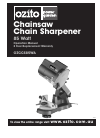Data: UPD 14th February 2024
Fujitsu Lifebook C1320D Laptop PDF Software Manual (Updated: Wednesday 14th of February 2024 07:44:57 PM)
Rating: 4.3 (rated by 71 users)
Compatible devices: LifeBook E752, DESKPOWER 6000SS Series, LifeBook S762, Stylistic ST5021, AMILO Pi 1536, AMILO Si 2636, A1130 - Lifebook T6500 4GB 500GB, Stylistic 3500.
Recommended Documentation:
Recommended:
90939, DESKMASTER 510i, CX series 247.374860, Heat pumps
P1610 - LifeBook - Core Solo 1.2 GHz, Inspiron 15 3000 Series, P35, Lenovo 3000 J Series, ThinkPad Edge S430
-
CopyrightCopyright and Trademark InformationFujitsu Computer Systems Corporation has made every effort to ensure the accuracy and completeness of this document. However, as ongoing development efforts are continually improving the capabilities of our products, we cannot guarantee the accuracy of the ...
Model & Doc Type: Lifebook C2330 112
-
Quick Start Guide When you are just starting your notebook for the first time, please follow these important steps described in this guide. We strongly recommend you to install all the drivers enclosed in the CD. Do not download the drivers from other companies as this may hinder ...
Model & Doc Type: Beetle G733 3
-
Setting Up SATA RAID on the HP xw8200/xw6200 Mini-White Paper Introduction......................................................................................................................................... 2 Steps................................................................................ ...
Model & Doc Type: Workstation xw6200 4
-
Dell™Latitude™D810ServiceManual Before You Begin System Components Memory Modules, Mini PCI Card, Modem, and Modules Internal Card With Bluetooth® Wireless Technology The Coin-Cell Battery Hard Drive Center Control Cover Display Assembly Keyboard Palm Rest Smart Card Rea ...
Model & Doc Type: Latitude D810 51
Operating Impressions, Questions and Answers: