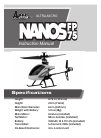Data: UPD 18th December 2023
Sharp AR-5520N All in One Printer PDF Operation Manual (Updated: Monday 18th of December 2023 05:29:58 PM)
Rating: 4.2 (rated by 8 users)
Compatible devices: AL-2060, CR4 Cloud Series, MX-3070N, AR-M155X, AR-M351N, FO-DC550, MX-C312, MX-M7570.
Recommended Documentation:
Recommended:
Connectrix DS-32M2, KBA04043, Plasma Disc, ECO-i APR-CHRZP900BAB Kit
8050 PhotoSmart Inkjet, Bizhub C3850, WorkForce 310, SP 150, AJ-5030
-
HP Technical White Paper 30-Nov-2007 Security: Public Document Number: c01301172 HP CM8050/CM8060 Color MFP: HP AutoSend for Edgeline Products Document Summary • Overview of the HP AutoSend for Edgeline feature Contents Introduction....................................... ...
Model & Doc Type: 8050 PhotoSmart Inkjet 13
-
OFFICEJET 6700 PREMIUMe-ALL-IN-ONE PRINTERReliable color performance meets enhanced productivity. Print professional color for a low cost per page. Tap the touchscreen to access apps and control print, copy, and scan jobs.5 Easily print on the go,4 and get automatic two-sided prin ...
Model & Doc Type: OFFICEJET 6700 PREMIUM 2
-
Affichage des menusListe des menusMenu Papier Rapports Réseau/PortsAlimentation par défautFormat/Type papierConfigurer MFChanger formatTexture du papierGrammage du papierChargement du papiertypes personnalisésNoms personnalisés1Configuration généralePage des paramètres de menusStat ...
Model & Doc Type: M1145 3
-
Distributed by:©2008 Samsung Electronics America, Inc. Samsung is a registered trademark of Samsung Electronics Corp., Ltd. Specifications and design are subject to change without notice. See www.samsung.com for detailed information. Printed in USA. PNT-SCX5935FNPBRO-Oct08TProduct Inf ...
Model & Doc Type: SCX-5935FN 4
Operating Impressions, Questions and Answers: