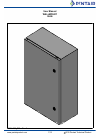Installation & Setup Instructions Manual for Sharp e-Copy ShareScan Software (38 pages)
Data: UPD 17th October 2023
Sharp e-Copy ShareScan Software PDF Installation & Setup Instructions Manual (Updated: Tuesday 17th of October 2023 12:44:39 PM)
Rating: 4.1 (rated by 62 users)
Compatible devices: XE-A207, AR-M257 - Digital Imager B/W Laser, MX-2310U, PixLab, AR-PB2A, AR-M237 - B/W Laser - Copier, AR-PK6, AR-C260P.
Recommended Documentation:
Recommended:
E 3, FRT18G7C, AT-COMP150SR, POCKETRAK 2G - 2 GB Digital Player
NexStar 102SLT, ELURA 100 - Camcorder - 1.3 MP, MTS 2000, D-NS921F ATRAC Guide, F8GFPC200
-
D-NS921FS2 Sports™ATRAC3™/ MP3 CD Walkman®Portable Compact Disc Player with AM/FM/TV/Weather Digital Tuner ▲ S2 SPORTS™PLAYER DESIGN ▲ WATER RESISTANT**▲ ACTIVE CONTROL PLAYBACK OPERATION▲ BUILT-IN AM/FM DIGITAL TUNER WITH TV/WEATHER BANDS▲ 54 STATION PRESET MEMOR ...
Model & Doc Type: D-NS921F ATRAC Guide 2
-
Part No.: AD117-9007A1Default Console: HP Integrity rx2620 ServersThis document provides basic information regarding default console behavior of HP Integrity rx2620 servers. Refer to operating system documentation for detailed information. Failure to properly configure the console device ...
Model & Doc Type: Integrity rx2620 2
-
ISS Technology Update Volume 6, Number 7 Keeping you informed of the latest ISS technology Using HP Onboard Administrator as an alternative method for accessing power consumption information for HP BladeSystem c-Class servers ............................................................ ...
Model & Doc Type: BL10e - HP ProLiant - 512 MB RAM 20
-
1Antonio Dilillo Signature Electro Patterns Vol. 1Welcome to ProSessions 24, an outstanding collection of affordable top-quality 24-bit samples created by some of today’s best musicians, composers and producers. Each sample features a great recording, meticulously edited by ...
Model & Doc Type: ProSessions 24 4
Operating Impressions, Questions and Answers: