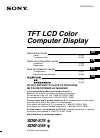Data: UPD 23rd March 2024
SMART SBX880 Interactive whiteboard PDF Operation & User’s Manual (Updated: Saturday 23rd of March 2024 07:36:05 AM)
Rating: 4.5 (rated by 89 users)
Compatible devices: Board 8000 series, Board D600 Series, Table 230i, SBID-7286, Board 885ix2-NCP, Board 600i4, Board 7000, 8070i-G4-SMP.
Recommended Documentation:
Recommended:
SDM-S75DB, 32937, INFOBAR A03, EDIRECTORY 8.8 SP1
N-31S, Smart Board, BF-041S, Surface, 9065
-
N-31 SeriesNetwork ManualThank you for your purchase of the PLUS Network board. Please read this N-31 Series Network Manual carefully before use to take full advantage of the functions of this product. Also read the separate User’s Manual as appropriate. After you have finished read-in ...
Model & Doc Type: N-31S 32
-
Thank you for your purchase of the PLUS Copyboard. Please read this User’s Manual carefully before use to take full advan-tage of the functions of this product. After you have finished reading the manual, please keep it for future reference. Copyboard with Memory FunctionM-11S/ ...
Model & Doc Type: M-115 36
-
Electronic BoardOperating InstructionsModel No. UB-7325Stand and Wall-mounting kit are optional.English. . . . . . . . . . . . . . . . . .1–28Français . . . . . . . . . . . . . . . .29–56Deutsch . . . . . . . . . . . . . . . .57–84Español . . . . . . . . . . . . . . .85–112Italiano . . . ...
Model & Doc Type: UB-7325 28
-
StarBoard FX-E90W User’s Guide FXEW-ML110901 Read this User's Guide and carefully retain it for future reference. Before using this product, carefully read and fully understand the safety instructions. Store this User's Guide nearby for ease of ref ...
Model & Doc Type: StarBoard FX-E90W 45
Operating Impressions, Questions and Answers: