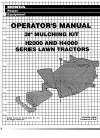Data: UPD 25th September 2023
Gigabyte GV-N470D5-13I-B Video Card PDF Operation & User’s Manual (Updated: Monday 25th of September 2023 06:51:05 AM)
Rating: 4.8 (rated by 98 users)
Compatible devices: GV-R96X256V, GV-R455HM-512I, GV-N595U-GT, GV-N590D5-3GD-B, GV-NX76T256HI-RH, GV-R685D5-1GD, GV-N210OC-512I, GV-3D1.
Recommended Documentation:
Recommended:
GC-lOG-2, ENYO, 3.0 AT SERIES, YHT-15
WINNER 2000/Office, TV Wonder USB Edition, GV-N59X128D, Integrity rx2600, GV-R955128D2, GeForce GT 520 2048MB
-
GV-N430-2GI/GV-N430OC-1GI/ GV-N430OC-1GL/GV-N430-1GI Rev 2.0NVIDIA® GeForceTM GT 430 Graphics AcceleratorUser's ManualRev. 10412MM-N430OGL-104GRCopyright© 2011 GIGABYTE TECHNOLOGY CO., LTDCopyright by GIGA-BYTE TECHNOLOGY CO., LTD. (“GBT”). No part of this manual may be ...
Model & Doc Type: GV-N430-2GI 30
-
Manual Revision: 05/28/2014For the most up-to-date information, please visit: www.startech.comDE: Bedienungsanleitung - de.startech.comFR: Guide de l'utilisateur - fr.startech.comES: Guía del usuario - es.startech.comIT: Guida per l'uso - it.startech.comNL: Gebruiksaanwijzing - ...
Model & Doc Type: USB32VGAPRO 15
-
K Power Mac G4 Cube 073-0545 Computer Enclosure Replacement Instructions Be sure to follow the instructions in this sheet carefully. Failure to follow these instructions could result in damage to your equipment and may void your warranty.Replacing your computer enclosure requires three basic s ...
Model & Doc Type: Power Mac G4 5
-
Hardware InstallationSoftware Installation(for ) Windows XP/ 2000RITM TMnstalling MSI Live Update 3 To install the driver of the VGA card to your computer running CDWindows XP or 2000, please follow the steps below:1. Turn on the computer.2. Insert the into the CD-ROM drive. The ...
Model & Doc Type: RX700PRO-VT2D128E 2
Operating Impressions, Questions and Answers: