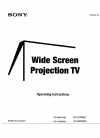Data: UPD 13th November 2023
Panasonic TH-42PF30U Monitor, TV PDF Operating Instructions Manual (Updated: Monday 13th of November 2023 04:55:39 PM)
Rating: 4.9 (rated by 83 users)
Compatible devices: TX-36PF10F, TH-75SQ1W, TY-WK42PV7, PT53WX53G - 53" PROJ. HD TV, TC20LE50 - 20" LCD COLOR TV, TX-32DTS3, TX-P50X50E, TH-58PY800P.
Recommended Documentation:
Recommended:
MP980 - PIXMA Color Inkjet, VSX-924-K, DWR-R02D, Solar PTT-100
1519LM, 19CNV42K Cloud V Series, SD2020, SML-3222Q, GD235HZ, CDP4635
-
C:\Users\User\Desktop\CHH B2B\Cover_BackCover\EU 85_121\EU01_COV.fm masterpage: CoverFW-85BZ35F / 75BZ35F / 65BZ35F / 55BZ35F / 49BZ35F / 43BZ35F 4-735-226-12(1) 4-735-226-12(1)FW-85BZ35F / 75BZ35F / 65BZ35F / 55BZ35F / 49BZ35F / 43BZ35FLCD MonitorReference GuideGBGuide de référenceFRGuía de r ...
Model & Doc Type: BRAVIA FW-85BZ35F 228
-
Table of ContentsImportant Safety Notice------------------------------------------------------------------------------------- 0101. Product Specification--------------------------------------------------------------------------------- 0202. OSD Menu------------------------------- ...
Model & Doc Type: P223 44
-
NEC Display Solutions of America, Inc. V421-2 Installation Guide 42” LCD Display Rev 1.0 www.necdisplay.com V421-2 Page 1 of 9 Contents Product Description and Notes Page 1 Tilt Ang ...
Model & Doc Type: V421-2 9
-
TABLE OF CONTENTSSpecial notes on LCD monitors..................................................1Information for your safety and comfort..................................2Unpacking...................................................................................5Attaching/Removing the base... ...
Model & Doc Type: GD235HZ 23
Operating Impressions, Questions and Answers: