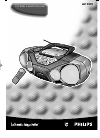Data: UPD 9th September 2023
Philips AJ3160/00C Alarm Clock, Clock PDF Operation & User’s Manual (Updated: Saturday 9th of September 2023 11:48:23 PM)
Rating: 4.5 (rated by 96 users)
Compatible devices: HF3503, DC220/12, AZ2725/17, AJL750/37, DC200/79, EXPANIUM EXP2565/02, GOGEAR SA2946, AE6370/14.
Recommended Documentation:
Recommended:
Itona E24S, SC-UC78, CORKSCREW, Isolated Analog Input Modules SCC-AI01
MOSHI, SBR350ss, WL 75, WT 758, MALLHOPPA
-
341#%^ $5906782!@Clock RadioRegister your product and get support atwww.philips.com/welcomeINSTALLATIONPOWER SUPPLY1 Check if the power supply, as shown on the type plate located on the bottom of the set, corresponds to your local power supply. If it does not, consult your dealer or service cent ...
Model & Doc Type: AJ3112/93 2
-
FA-2420-3ENGLISH .................. PAGE 2РУССКИЙ .................. СТР. 5WAKE-UP LIGHT ALARM CLOCK INSTRUCTION MANUALРАДИОЧАСЫ ИНСТРУКЦИЯ ПО ЭКСПЛУАТАЦИИРУССКИЙ8Данное изделие соответствует всем требуемым ев ...
Model & Doc Type: FA-2420-3 4
-
Stereo CD clock radio•Wake up to CD player, radio or buzzer• Dual alarm• Large LCD with brightness control•Two colour LCD display for current time and alarm time• Alarm time display• Gentle wake• Wide angle stereo• 24 hour alarm reset• AM/FM radio• Sleep timer• Self-powered ...
Model & Doc Type: AJ3970 2
-
ENGLISH Wake-up Light Instruction manual ............................................................................ 2ESPAÑOL Luz para despertar Instrucciones de uso ...................................................................... 12FRANÇAISLampe de réveil Mode d’empl ...
Model & Doc Type: WL 75 32
Operating Impressions, Questions and Answers: