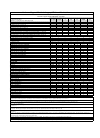Data: UPD 19th October 2023
HP xw6600 Card Reader, Computer Hardware PDF Installation Manual (Updated: Thursday 19th of October 2023 11:36:29 PM)
Rating: 4.7 (rated by 58 users)
Compatible devices: Pro 3005 MT, Pavilion t317k, Pavilion v462k, Pavilion k300 - Desktop PC, Pavilion a600 - Desktop PC, A6300f - Pavilion - 2 GB RAM, Pavilion t302, vc4825T - Thin Client.
Recommended Documentation:
Recommended:
Tantrum 250, T2500-01 WavePRO, SQM6435/27, TN-C900
ThinkStation D30, Compaq dc7700 MT, NetVista A22p, Studio 1735, PT-5500
-
First Printing — April 2001Copyright 2001NEC Computers Inc.15 Business Park WaySacramento, CA 95828All Rights ReservedProprietary Notice and Liability DisclaimerThe information disclosed in this document, including all designs and relatedmaterials, is the valuable property of N ...
Model & Doc Type: VERSA TXI 181
-
©2013 GIGABYTE Technology Co., Ltd. All rights reserved. The marks menoned herein are trademarks or registered trademarks of GIGABYTE Technology Co., Ltd. or its affiliates. All other product names menoned herein are trademarks or registered trademarks or their respecve owners. � ...
Model & Doc Type: BRIX S 2
-
April 2011 IMPORTANT 1. The motherboard described in this document is the first motherboard, the 16KB-64KB one. 2. If the BIOS on the 16KB-64KB motherboard has been upgraded to the third revision one, then the switch settings shown for SW2 (“switch 2”) on the motherboard ...
Model & Doc Type: 5150 393
-
1Connect the AC AdapterConnectez l'adaptateur secteurConecte o adaptador CAConecte el adaptador de CAConnectez-vous au réseauConecte a redeConecte la redAppuyez sur le bouton d'alimentationPressione o botão liga/desligaPulse el botón de alimentaciónActivez le sans filLigue o di ...
Model & Doc Type: Studio 1735 2
Operating Impressions, Questions and Answers: