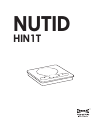Data: UPD 4th April 2024
Vivitar ViviCam 3730 Digital Camera PDF Instruction Manual (Updated: Thursday 4th of April 2024 09:33:22 AM)
Rating: 4.1 (rated by 29 users)
Compatible devices: VF332-GRP-TA, ViviCam T026, Vivicam 3710, ViviCam 7025, ECam, ViviCam 8018v2, Vivicam 5105s, V10b.
Recommended Documentation:
Recommended:
Partner 18, Delta 410, 50DT, RM-V50T
ETRS, OPTIMA 105, HX-A100, X100T, DSC-W730
-
SHT-7540LPDN_rev031309 63210754 SHT-7540LPDN SHT-7540LPDNP Operational Manual License Plate Capture Series License Plate Capture Day & Night Camera z 1/3” Sony Super HAD CCD II z Sony HQ-1 DSP z 540 TV Lines z 0.08 Lux @ F1.0 z Built-in Auto Sens-up z High Ga ...
Model & Doc Type: License Plate Capture Series 3
-
6806-2325SAMSUNG TECHWIN CO., LTD.OPTICS & DIGITAL IMAGING DIVISION145-3, SANGDAEWON 1-DONG, JUNGWONGU,SUNGNAM-CITY, KYUNGKI-DO, KOREA462-121TEL : (82) 31-740-8086,8088, 8090, 8092, 8099FAX : (82) 31-740-8398, 8111www.samsungcamera.comSAMSUNG OPTO-ELECTRONICS AMERICA, INC.HEADQUARTERS40 SE ...
Model & Doc Type: DIGIMAX A400 116
-
FUJ:F|LmBL01246-200DIGITAL CAMERAFINEPIXS2900 SeriesOwner's ManualThank you for your purchase of thisproduct. This manual describes howto use your FUJIFILM FinePix $2900series digital camera and the supplied [software. Be sure that you have readand understood its contents beforeu ...
Model & Doc Type: FINEPIX S2900 Series 139
-
Este manual del usuario contiene instrucciones detalladas para el uso de la cámara. Lea atentamente el manual.Solución de problemas básicosReferencia rápidaContenidoFunciones básicasFunciones ampliadasOpciones de disparoReproducción y ediciónAjustesApéndicesÍndiceHaga clic en un temaST75 ...
Model & Doc Type: ST76 131
Operating Impressions, Questions and Answers: