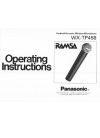Directions For Use Manual for Philips 55PP9352 Home Theater System, Monitor (68 pages)
Data: UPD 25th November 2023
Philips 55PP9352 Home Theater System, Monitor PDF Directions For Use Manual (Updated: Saturday 25th of November 2023 01:04:20 AM)
Rating: 4.1 (rated by 72 users)
Compatible devices: 272S4, 44PL9522, AZ1145/45, BDL4640E, 4CM2299, 190X5FB, HTB5580/55, MCD289.
Recommended Documentation:
Recommended:
MBP1700, LAVAMAT TURBO 16830, AG-790, ATI Radeon HD 4600 Series
PLH403W - PLH - 403W, KP-43T90 - 43" Rear Projection Color Tv, ThemeScene RD65, E44W48LCD, QUALIA KDS-R50XBR1, 46WM48 - 46" Rear Projection TV
-
64" Large Screen Television with TV Guide Plus+™(screen size measured diagonally)• TV Guide Plus+™• Large diameter lens CRTs• First surface mirrors• Advanced Scan Velocity Modulation (SVM)• MagnaGlo™ remote• SmartScreen™• Remote Locator™• Two-tuner PIP• 25-watt d ...
Model & Doc Type: MX6472C 2
-
1Copyboard M-5User’s Manual (CD-ROM Edition)Thank you for your purchase of the PLUS Copyboard.Please read this User’s Manual (CD-ROM Edition) carefully before useto take full advantage of the functions of this product. After you havefinished reading the manual, please keep it for future refe ...
Model & Doc Type: M-5 45
-
13135 035 20212ANTENNA IN 75ΩMONITOR OUT AV1 IN AV2 INS-VIDEOYPbPrVIDEOMONO/LAUDIORANTENNA IN 75ΩMONITOR OUT AV1 IN AV2 INS-VIDEOYPbPrVIDEOMONO/LAUDIORANTENNA IN 75Ω12INOUTYour Cable TV input intoyour home may be asingle (75 ohm) cable or aconverter box installation.In either case, the ...
Model & Doc Type: 55P8241 4
-
KDS-R50XBR1Grand WEGA™ SXRD™ Rear Projection Television Key FeaturesSXRD™ Technology WEGA Engine™ HD System Cinema Black ProATSC Integrated Tuner with CableCARD™ Slot HDMI™ (High Definition Multimedia Interface) PC Input (D-Sub 15pin)Key TechnologiesSXRD™ Panels SXRD ...
Model & Doc Type: QUALIA KDS-R50XBR1 2
Operating Impressions, Questions and Answers: