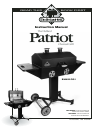Reference Manual for HP iPAQ Pocket PC h5400 Series Cell Phone, Handhelds (258 pages)
Data: UPD 12th February 2024
HP iPAQ Pocket PC h5400 Series Cell Phone, Handhelds PDF Reference Manual (Updated: Monday 12th of February 2024 10:58:22 PM)
Rating: 4.3 (rated by 63 users)
Compatible devices: iPAQ 310, Jornada 520, iPAQ h3800, iPAQ Business Navigator, iPAQ rw6800, iPAQ h3700, hx2190b - iPAQ Pocket PC, Jornada 420.
Recommended Documentation:
Recommended:
NS70-EC, 3230 - - 32" LCD TV, IR 500 - 4MP Digital Solutions Camera, Patriot
6110, Dana, WP5600, D2000 Lite, MX5, E3PDA
-
You can use the vehicle dock mounting kit to install a vehicle dock on your vehicle. This kit includes:• One RAMTM mount• Four #8 screws• Four #10 screws• Four Nylok nuts• One optional offset plateTo install the mounting kit1 If you need additional cable clearance between t ...
Model & Doc Type: CK3 Series 2
-
You can buy the CK1 with one of two scanning options: laserscanner or linear imager.• The laser scanner is an integrated standard-range laser scanner(650 nm) with a scan rate of 39 scans per second.• The linear imager is an integrated linear imager with a scanrate of 200 scans per s ...
Model & Doc Type: CK1 2
-
English Language User Manual Pocket Media Assistant PMA430™ Video Player & Recorder / Music & Audio / Wifi / Linux® / Personal Information Manager (PIM) FR: Manuel d’utilisation complet (Français) sur le disque dur du PMA430. ES: Manual completo (Español) en el disco du ...
Model & Doc Type: PMA 430 39
-
90H00xxx-xxM Rev.AWhat’s in the BoxThese are the items that you should find inside the box. www.htc.com1. PDA Phone2. Battery 3. Screen Protector4. USB Sync Cable5. USB Stereo Headset6. AC Adapter*7. Read Me First and User Manual8. Pouch9. Getting Started Disc and Applications D ...
Model & Doc Type: P3470 2
Operating Impressions, Questions and Answers: