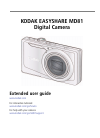Operation & User’s Manual for Kodak C713 - EASYSHARE Digital Camera Digital Camera (70 pages)
Data: UPD 28th March 2024
Kodak C713 - EASYSHARE Digital Camera Digital Camera PDF Operation & User’s Manual (Updated: Thursday 28th of March 2024 03:46:42 PM)
Rating: 4.2 (rated by 7 users)
Compatible devices: DCS 200, DCS300, EasyShare C315, C315, CD50, SLICE R502, Pixpro AZ525, P712 - Easyshare 7.1MP Digital Camera, C700 - Advantix Zoom Camera, Pixpro WP1 Sport Camera.
Recommended Documentation:
Recommended:
Architectural Series IC4, RNX-N4PS, 550 ESP, P Series
DSC-W530/B, P-2000 - Multimedia Storage Viewer, Turret 710 Series, RANGER GEMINI 5K S35, J1470S
-
EX-F1 EWith this feature, the camera pre-records up to five seconds of whatever is happening in front of the lens in a buffer that is continually updated. Pressing [0 ] saves the prerecorded action (buffer contents) followed by real-time recording. Real-time recording continues until you stop i ...
Model & Doc Type: EX-F1 - EXILIM Pro Digital Camera 1
-
SCO-3080R• High resolution of 650TV lines, 700TV lines (B/W)• Min. illumination 0 Lux (IR LED on)• 2.8 ~ 10mm (3.6x) varifocal lens• WDR, VPS, Intelligent video analytics• True Day & Night (ICR), MD, SSNRIII• Weatherproof IP66The SCO-3080R is a 650 TV lines IR LED camera that can ...
Model & Doc Type: SCO-3080R 2
-
1 Date Version Author June 27, 2013 1.1 Jan Olav Endrerud / Eskil Skoglund © 2013 DolphiTech. All rights reserved. DolphiTech, the DolphiTech logo, and other DolphiTech marks are owned by DolphiTech and may be registered. Windows is a trademark of Microsoft Corp., registered in t ...
Model & Doc Type: DolphiCam 29
-
Getting Started In the Box The following items are included in the box: Rylo Rechargeable Battery Micro SD Card USB Charge Cable Sync Cable Pouch Quick Start Guide Quick Start Guide The magic is in the software. To get started, connect the sync cable from ...
Model & Doc Type: Rylo 9
Operating Impressions, Questions and Answers: