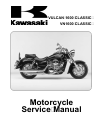Operation & User’s Manual for Kodak Dock Series 3 Digital Camera, Printer (32 pages)
Data: UPD 1st November 2023
Kodak Dock Series 3 Digital Camera, Printer PDF Operation & User’s Manual (Updated: Wednesday 1st of November 2023 05:24:28 PM)
Rating: 4.3 (rated by 21 users)
Compatible devices: EASYSHARE Z1015 IS, ESP7200 - AUTRE, EasyShare C315, C315, CD50, PIXPRO FZ51, V603 - EasyShare 6.1MP Digital Camera, Smile, EASY SHARE 5100, CX7220 - Easyshare Zoom Digital Camera.
Recommended Documentation:
Recommended:
WZR-AG300NH, GTH260TWIN, disklavier Mark II XG Series, Viera VT50H series
PIXMA MX712, DesignJet 5000 cp, AJ-2000, AccurioPress C2070, LC-1511
-
X5100 Series213Safety information CAUTION: Do not make any cabling connections during a lightning storm.Use only the power supply provided with this product or the manufacturer’s authorized replacement power supply.Refer to the User’s Guide for complete safety information.Varnostne i ...
Model & Doc Type: X5100 Series 4
-
Color quality guideThe Color quality guide explains how operations available on the printer can be used to adjust and customize coloroutput.Quality menuMenu item DescriptionPrint ModeColorBlack OnlySpecifies whether images are printed in monochrome grayscale or in colorNote: Color is the fa ...
Model & Doc Type: 935dn 7
-
Lexmark™ C752Clearing Jams GuideAvoiding jamsThe following hints can help you avoid paper jams:• Use only recommended paper. Refer to the Card Stock & Label Guide available on the Lexmark Web site at www.lexmark.com/publications for more information about which paper provides optimum results ...
Model & Doc Type: C752 5
-
Part Number: ML-2250D5Gram Load: 125 gramsYield @ 5%: 5,000 pagesResolution: 1200 dpiSmall Flat Blade ScrewdriverPhilips ScrewdriverSupplies Needed:Lint free clothCotton SwabAcetoneTonerTechnical Instructions Printers OEM Info Tools 1Step 1Remove the five screws from the top ofthe cart ...
Model & Doc Type: ML-2250 7
Operating Impressions, Questions and Answers: