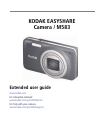Data: UPD 22nd February 2024
Kodak PIXPRO AZ522 Digital Camera PDF Operation & User’s Manual (Updated: Thursday 22nd of February 2024 05:58:48 PM)
Rating: 4.8 (rated by 29 users)
Compatible devices: DX7440 - EASYSHARE Digital Camera, PIXPRO FZ42, P880 ZOOM, Digital Frame 1, EASYSHARE M590, EASYSHARE Z8612 IS, C140 - EASYSHARE Digital Camera, CX7300 - EASYSHARE Digital Camera.
Recommended Documentation:
Recommended:
AMF09C2E, Color LaserJet CM2320 - Multifunction Printer, PHOTOSMART 6510 series, DataRacer II
BB4KWiFiSmoke, OM-2, SCC-131B, G700, WB100, WV-CF300L Series
-
Operating InstructionsManuel d’utilisationBedienungsanleitungInstrucciones de funcionamientoIstruzioni d’uso使用說明書使用说明书Инструкция по эксплуатацииMarine CaseBoîtier marin防水盒DMW-MCTZ10VQT2N71Before connecting, operating or adjusting this ...
Model & Doc Type: DMW-MCTZ10 184
-
DinionXF – LTC 0620 & LTC 0495 series Day/Night camerasInstallation Instructions15-bit digital day/night cameraENManuale d’installationCaméra numérique jour/nuit 15 bitsFRInstallationshandbuch15-Bit digitale Tag-/Nacht-KameraDEInstallatiehandleiding15-bits digitale dag/nacht- cameraNL ...
Model & Doc Type: LTC 0620 Series 29
-
DIGITAL CAMERAInstruction ManualSH-50● Thank you for purchasing an Olympus digital camera. Before you start to use your new camera, please read these instructions carefully to enjoy optimum performance and a longer service life. Keep this manual in a safe place for future reference.� ...
Model & Doc Type: SH-50 88
-
Image SensorKAV 1/4" CCDPixel CountACT 512(H) x 581(V)Frame RateYes up to 30 fpsOSDYes Controlled by software buttonsOutput ResolutionYes 640 x 480OutputYes S-Video, USB 2.0RS232Yes via computer USB ConnectionYes 2.0USB CableYes 6' / 1.8 metersOperating TemperatureYes Minus 10°C – 4 ...
Model & Doc Type: iCam 910-171-102 2
Operating Impressions, Questions and Answers: