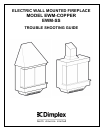Data: UPD 28th November 2023
Kodak 1079094 Printer PDF Extended User Manual (Updated: Tuesday 28th of November 2023 01:39:42 AM)
Rating: 4.8 (rated by 77 users)
Compatible devices: 1200I, 6000 - EasyShare Camera Dock, 305, 605, Prosper S10, JF253UC, EKTASCAN 160, Photo Printer 6850.
Recommended Documentation:
Recommended:
NMP660, ASs 648, 1028303, MP-500
Phaser 790, SPP-L3000, 22L0176 - C 770dn Color Laser Printer, MT2480, Stylus Photo PX730WD
-
HP Officejet Pro L7000 Series All-in-One Printer, Fax, Scanner, Copier L7580 • L7680 • L7780 Print at breakthrough speeds • Bring color speeds and proven HP performance into your office. Print at up to 35 pages per minute (ppm) black and up to 34 ppm color. • Produce professio ...
Model & Doc Type: C8187A 4
-
1SP 210/SP 210SU/SP 210SF/SP 211/SP 211SU/SP 211SF/SP 212w/SP 212Nw/SP 212SUw/SP 212SNw/SP 212SFw/SP 212SFNw/SP 213w/SP 213Nw/SP 213SUw/SP 213SNw/SP 213SFw/SP 213SFNwSetup GuideInstallationsanleitung Manuel d’installation Guida all’installazione InstallationsvejledningGuía ...
Model & Doc Type: SP 210 24
-
Phaser® 7750 Color Laser PrinterCopyright © 2004 Xerox Corporation. All Rights Reserved.2-2Changing PaperThe paper trays adjust to accommodate most sizes and types of paper, transparencies, or other specialty media. For best results, use only Xerox Phaser Color Printing Media s ...
Model & Doc Type: Phaser 7750 3
-
Xerox DocuPrint N3225/N4025Supplies/Options721P53580Consumables/Maintenance ItemsItem Part Number CommentsLaser Print Cartridge 113R00173 (Western Hemisphere)113R00184 (Europe)Maintenance Kit 109R00046 (Western Hemisphere)109R00047 (Europe)Required every 300K prints. Includes:• ...
Model & Doc Type: DocuPrint N3225 2
Operating Impressions, Questions and Answers: