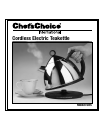Operation & User’s Manual for Konica Minolta bizhub 223 All in One Printer, Printer Accessories (294 pages)
Data: UPD 21st December 2023
Konica Minolta bizhub 223 All in One Printer, Printer Accessories PDF Operation & User’s Manual (Updated: Thursday 21st of December 2023 04:45:13 AM)
Rating: 4.7 (rated by 80 users)
Compatible devices: bizhub 758, Magicolor 5550, DF-606, bizhub 601, BIZHUB 8050 CF5001, Image Controller IC-402, nizhub c250p, bizhub 4750.
Recommended Documentation:
Recommended:
CLP-220, 685, Unity 40/A/2000, CY7C1350G
MFC-9120CN, DocuColor 5252, X543, MG2900 Series, PE-P4
-
1XXXXXXXX ©CANON INC.201256134212712321seriesRetire las hojas protectoras (protective sheets) y la cinta (tape).Compruebe que se le han suministrado los siguientes elementos.Conexión de red: Prepare los dispositivos de red, como el router o el punto de acceso, según convenga.No conecte aún ...
Model & Doc Type: PIXMA MX432 4
-
1DEUTSCHENGLISH FRANÇAIS ITALIANO ESPAÑOL NEDERLANDSPORTUGUÊSSVENSKADEUTSCHENGLISHFRANÇAISITALIANOESPAÑOLNEDERLANDSPORTUGUÊSSVENSKA© HAAG‑STREIT AG, 3098 Koeniz, Switzerland – HS Doc. No. 1500.7220551.04050 – 2018 – 04INSTRUCTIONS FOR USE Imaging Module IM 900Acce ...
Model & Doc Type: IM 900 3
-
Advanced Function Operations (i-Option)User’s GuideUser’s Guide*XXXXXXXX00**XXXXXXXX00*Konica Minolta Business Solutions Europe GmbHEuropaallee 17 30855 Langenhagen • GermanyTel.: +49 (0) 511 74 04-0Fax: +49 (0) 511 74 10 50www.konicaminolta.eu© 2009 Konica MinoltaBusiness Solutio ...
Model & Doc Type: BIZHUB C652 126
-
www.xerox.com/supportXerox® Phaser® 3330Printer • Imprimante • Stampante • Drucker • Impresora • Impressora • Impressora • Printer • Skrivare • Skriver • Printer • TulostinПринтер • Tiskárna • Drukarka • Nyomtató • Imprimant� ...
Model & Doc Type: Phaser 3330 2
Operating Impressions, Questions and Answers: