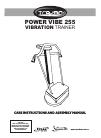Basic Operation Manual for Kyocera KM-2050 All in One Printer, Fax Machine (140 pages)
Data: UPD 9th November 2023
Kyocera KM-2050 All in One Printer, Fax Machine PDF Basic Operation Manual (Updated: Thursday 9th of November 2023 05:45:36 PM)
Rating: 4.7 (rated by 98 users)
Compatible devices: KM-P4845w, FS-3140MFP, KM-4530, KM-3050, FS-6525MFP, FS-7000+, FS-C5300DN - FS-C5300DN, FS-3820N.
Recommended Documentation:
Recommended:
SLV-788HF - Video Cassette Recorder, POWER VIBE 255, PowerTel 601, FS-C5010DN
DOCUPRINT C1190 FS, 418800-B21 - StorageWorks Modular Smart Array 70 Storage Enclosure, 5230, CS 7551ci, Stylus Color 800
-
Disk Drive Software NoticeHewlett–Packard now has additional sources for 1–GB and 2–GB SCSI disk drives:1–GB: DEC DSP3107LS Seagate ST31200N Quantum LPS1080SDEC DSP3107LSW Seagate ST31200W Quantum LPS1080WDHewlett-Packard C3324A Seagate ST31230N Quantum VP31110Hewlett-Packard C3324W Sea ...
Model & Doc Type: 705 Workstation 2
-
OFFICEJET 4620e-ALL-IN-ONE PRINTEREmpower your business—easily print from virtually anywhere,1 and share resources across a wireless network.2 Print, copy, scan—even fax—and produce professional-quality color at a low cost per page. ISO Speed5: Up to 8 ppm black, Up to 7.5 ppm color Scan Re ...
Model & Doc Type: OFFICEJET 4620 2
-
Lexmark™ T650, T650n, T652dn,T654dn & T656dne Printer4062-XXX• Table of contents• Start diagnostics• Safety and notices• Trademarks•IndexLexmark and Lexmark with diamond design are trademarks of Lexmark International, Inc., registered in the United States and/or other count ...
Model & Doc Type: T656dne 13
-
Paper type: Wood Free 80g/m2, Paper Thickness=100 µm // Pages in book=76 // Print scale=81%Gap (when printed at 81% scale) = Pages in book × Paper thickness / 2 = 3.800000 mmSetup GuideRICOH COMPANY, LTD.15-5, Minami Aoyama 1-chome, Minato-ku, Tokyo 107-8544, JapanPhone: +81-3-3479-3 ...
Model & Doc Type: G700 80
Operating Impressions, Questions and Answers: