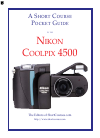Data: UPD 23rd March 2024
Kyocera FS-600 Controller, Fax Machine PDF Operation & User’s Manual (Updated: Saturday 23rd of March 2024 06:24:44 AM)
Rating: 4.7 (rated by 51 users)
Compatible devices: Ci1100, TASKalfa 180, KM-P4845w, FS-2000DN, TASKalfa 6500i, KM-F1050, Ecosys FS-6700, Ai3030.
Recommended Documentation:
Recommended:
B1165nfw, TD5250/BB059P, IF 638 K.A IX, DCM105/05
IMAGERUNNER ADVANCE C5051, M8400RV, P-56RUE, Color LaserJet Enterprise CP4525, PRETREATMaker III
-
CLX-3305FW Colour Laser Multi-Function PrinterFor your daily lifeSamsung Colour Laser Multifunction Printer CLX-3305FWAutomaticDocument FeederUSB Direct PortPaper TrayToner CartridgesFront CoverPower ConnectorNetwork PortTelephone Line SocketUSB PortExtension Telephone SocketConfigurationDistribut ...
Model & Doc Type: CLX-3305FW 2
-
Phaser® 6115MFPmultifunction productwww.xerox.com/office/6115supportInstallationGuideXerox Phaser 6115 Drivers 2.22.1721P58640 Rev ACopyright © 2007 Xerox Corporation. All rights reserved.Phaser® 6115MFP Software and Documentation CD-ROM Print and ScanDrivers and UtilitiesInstallation V ...
Model & Doc Type: Phaser 6115MFP 2
-
Expression® Photo XP-850Small-in-One™ PrinterPrint | Copy | Scan | Fax | Photo | Ethernet | Wi-Fi ®designed for eXCeLLenCe TMSUPERIOR PHOTO QUALITY. • Superiorphotoquality— pro-quality photos with smooth gradations and amazing skin tones using Claria ® Photo HD 6-color in ...
Model & Doc Type: XP-850 2
-
EPSON AMERICA INC.EPSONProduct Support BulletinSubject: AP-3250 Commonly Asked Questions and AnswersDate: 4/3/92PSB No: P-0084APage(s): 1 of 6Originator: SLS/JVThis bulletin answers some commonly asked questions about the AP-3250 printer.The questions and answers are listed below.QUESTIONS AND ANSWE ...
Model & Doc Type: ActionPrinter 3250 - ActionPrinter-3250 Impact Printer 22
Operating Impressions, Questions and Answers: