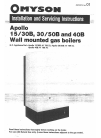Data: UPD 19th March 2024
Lexmark C935 All in One Printer, Door PDF Printing Manual (Updated: Tuesday 19th of March 2024 02:21:45 PM)
Rating: 4.3 (rated by 51 users)
Compatible devices: Z2420, 120n - E B/W Laser Printer, 780dn - C Color Laser Printer, N7000E, 9H0100 - T 520 B/W Laser Printer, C736 Series, X7500, MX81x.
Recommended Documentation:
Recommended:
“No Start” 8007, 2-Door Versa Cabinet 12075, AYJP2000 - PROFESSIONAL JOG, Kreepy Krauly
R2880 - Stylus Photo Color Inkjet Printer, Imagistics ix 2701, PlateWriter 2000, B4200, iP4000 - PIXMA Photo Printer, DR400C
-
Macintosh*c9029-90036 HP Deskjet 6800 series1Wi-Fi123425678332112HP Deskjet 6800 seriesNetwork GuideHP Deskjet 6800 seriesReference GuideHP Deskjet 6800 seriesReference GuideHP Deskjet 6800 seriesReference Guide802.11802.11USBEthernetPrinted in <country> 06/2004© 2004 Hewlett ...
Model & Doc Type: Deskjet 6840 2
-
Paper SupportTop CoverPaper Output TrayInner CoverNOTE: The printer will perform a print head cleaning. Wait until the POWER lamp displays a steady green light before proceeding.clickInstall the Ink Tanks Unpack the Printer1 2345Prepare the PrinterInstall the Print HeadConnect the P ...
Model & Doc Type: iP4000 - PIXMA Photo Printer 2
-
HP Color LaserJet 2605 series printer 2605dn • 2605dtn Performance • Count on speed. Boost user productivity and support easy workteam sharing with fast print speeds—up to 12 pages per minute (ppm) for black-and-white documents (up to 10 ppm color). Plus, Instant-on Technology ...
Model & Doc Type: 2605dtn - Color LaserJet Laser Printer 4
-
Quick Setup GuideImagistics ix 2701Before you can use the machine, you must set up the hardware and install the driver.Please read this “Quick Setup Guide” for proper set up and installation instructions.Keep this “Quick Setup Guide” , User’s Guide and supplied CD-ROM in a ...
Model & Doc Type: Imagistics ix 2701 51
Operating Impressions, Questions and Answers: