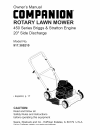Data: UPD 22nd January 2024
LG 26LB7* Flat Panel TV, LCD TV PDF Owner's Manual (Updated: Monday 22nd of January 2024 09:11:50 AM)
Rating: 4.5 (rated by 9 users)
Compatible devices: 42LK550, 42PQ10 - - 42" Plasma TV, P47 Series, 32LX2R Series, M4210N-B21 - - 42" LCD Flat Panel Display, 19LS4R Series, 77EG9700, PLASMA TV.
Recommended Documentation:
Recommended:
COMPANION 917.385210, BLANCOPRECIS 513-430, ReadyNAS RN312, SF 58
UN85S9AF, L32HDF11, 32PF7321/93, 32HF7955H, LT-20B60SU
-
Operating InstructionsDigital ProgressiveWide Plasma TelevisionTQBC2006-1Before connecting, operating or adjusting this product, please read these instructions completely.Please keep this manual for future reference.TVPOWERMENUR-TUNEPLAYTVFFREWPROGRETURNVCR DVDDTVRCVRDBS/CBLLIGHTTV/VIDEOSLEEP EX ...
Model & Doc Type: TH-42PD50U 48
-
Becoming Familiar with the Remote ControlPDP ONNUMERIC BUTTONSVOLUME INCREASETEMPORARY SOUND SWITCH-OFF➢Press it again , or -/+ buttonto turn the sound back on.DISPLAY AND CLOSE THE MENU/RETURN TO THE PREVIOUS MENUMOVE TO THE REQUIRED MENUOPTION/ADJUST AN OPTION VALUERESPECTIVELYSCREEN EF ...
Model & Doc Type: PS-42D4S 4
-
Contents1EnglishYour remote control 2Preparation 3Installation 4Store TV channels 4Select the menu language and country 4Automatic installation 5Manual installation 5Give name 6Reshuffle the programme list 6Select favourite TV channels 6Install TV setup 7-8EasyLink features are based o ...
Model & Doc Type: 32PW8515 32
-
English-1Viewing the Connection PanelWhenever you connect an audio or video system to your set,ensure that all elements are switched off.Refer to the documentation supplied with your equipment fordetailed connection instructions and associated safety precautions.Power InputOption< LW17M24C & ...
Model & Doc Type: LCD Flat Panel TV W17M24C 8
Operating Impressions, Questions and Answers: