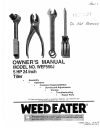Data: UPD 26th October 2023
Samsung DVD-P750 DVD Player PDF Operation & User’s Manual (Updated: Thursday 26th of October 2023 01:50:50 PM)
Rating: 4.4 (rated by 56 users)
Compatible devices: BD-D5250C, HD950, CHT-420, SV-DVD6E, SHS203B, DVD-V2500, DVD-P355B/XEU, DVD-C450/XTR.
Recommended Documentation:
Recommended:
SCH-R860 Series, 55283, Genesis 2009, SVA104AT
MCD703, HK3380, DVD 506, DV-502, DV220FX4
-
–1–EN2C15EnglishDVD/VCR Combo (DVD PLAYER with VIDEO CASSETTE RECORDER)INSTRUCTION MANUALInstruction manualTo obtain the best performance and ensure years of trouble-free use, please read this instruction manual completely.MODELDVPF2EOPEN/CLOSEDVD VCRTIMER SETSTANDBYCST.INOUTPUT ...
Model & Doc Type: DVPF2E 57
-
8239 300 34381DVD VIDEO PLAYERDVP5500SDVP5505SUser manualThank you for choosing Philips.Need help fast?Read your User’s Manual first for quick tips that make using your Philips product more enjoyable. If you have read your instructions and still need assistance, you may access our onl ...
Model & Doc Type: DVP5500S/69 41
-
4-HEAD Hi-Fi VCR features:181 Channel tunerVHS HQMTS/SAPFront A/V input jacksTrilingual on-screen programming8-event /1-month programmingAutomatic on/play/rewind/stop/ejectAutomatic digital auto tracking2-speed picture searchAuto head cleanerDVD Player features:DVD / Audio CD/ CD-R / CD ...
Model & Doc Type: MVD4540 - DVD/VCR 1
-
See inside this Reference Guide for: Level I — Manual Control of the CLD-V2600 & CLD-V2400Level III — Computer Control of the CLD-V2600 & CLD-V2400 PIONEER NEW MEDIA TECHNOLOGIES, INC.Pioneer Technical Publication TP 117 V. 2.0 12/93 CLD-V2600 & CLD-V2400 And CLD-V2400LASERDI ...
Model & Doc Type: BARCODE CLD-V2400 144
Operating Impressions, Questions and Answers: