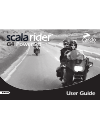Data: UPD 22nd January 2024
Microtek Take-it D3 Digital Camera PDF Quick Start Manual (Updated: Monday 22nd of January 2024 06:18:09 AM)
Rating: 4.8 (rated by 55 users)
Compatible devices: Take-it D1, SW-4000TL-SFP, Coolpix P600, MKT-1300a, Take-it S3, Take-it S1, Take-it 350, MN100.
Recommended Documentation:
Recommended:
EXTRUSION PUMP NP623XXXXR8-XX, CQ-DPG570 Operating, C-40, Combi 6
Z31833, DSC-H70 Cyber-shot, QV R40 - 4 MP Mini Digital Camera, L4, VG-160, CAMEDIA C-360 Zoom
-
• Printed on recycled paper • Specifications and external dimensions are subject to change without notice.57294 Copyright © PENTAX Corporation 200301-200308 Printed in JapanPENTAX Corporation 2-36-9,Maeno-cho, Itabashi-ku, Tokyo 174-8639, JAPAN (http://www.pentax.co.jp/)PENTA ...
Model & Doc Type: *istD 167
-
SDHC Compatible Camera/Camcorder List2006 OctoberDevice compatibility information source: Independent on-line review or device manufacturer press release, product manual or other 3rd party source.Please check with your device manufacturer for details.Brand Device Type Model Max Capacity NoteDigita ...
Model & Doc Type: SDHC Compatible Camera/Camcorder 12
-
1QV-R40 User Documentation Files• The QV-R40 user documentation available here has been divided among a number of files in order to facilitate downloading.You can download the entire manual, or you can save time by using the table of contents below to find specific information andthen download on ...
Model & Doc Type: QV R40 - 4 MP Mini Digital Camera 2
-
The Operation ManualTable of contents:Controls and Components● Loading the camera● Shooting● Unloading the film● Practical Hints● Handling faults and remedies● Facts and figures (technical specifications)● Depth of field table (feet and meters)● ...
Model & Doc Type: 35 18
Operating Impressions, Questions and Answers: