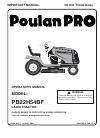Data: UPD 26th February 2024
Microtek ScanMaker i2400 Scanner PDF Supplement Manual (Updated: Monday 26th of February 2024 06:57:29 PM)
Rating: 4.7 (rated by 98 users)
Compatible devices: ScanMaker s460, ArtixScan DI 2015c, ScanMaker 9800XL Plus, ArtixScan 1800f, Vantas 3100, ArtixScan DI 6260S, Artix Scan1100, MiBio.
Recommended Documentation:
Recommended:
SINUMERIK 840D sl, DB35.2, TB6575B1000/U - SuitePro Digital Fan Coil Stat, 75551i
ProVu Series, Voyager 1200g, PowerLite 750c, XR150, Compaq Presario,Presario CQ5110F, ChainSCANNER
-
DMTA069-01EN — Rev. DMarch 2017ChainSCANNERChain-Link Mounted ScannerUser’s ManualThis instruction manual contains essential information on how to use this Olympus product safely and effectively. Before using this product, thoroughly review this instruction manual. Use the product as instr ...
Model & Doc Type: ChainSCANNER 100
-
www .slam tec.comShanghaiSlam tec.C o.,Ltd RPLIDAR A2 Low Cost 360 Degree Laser Range Scanner Development Kit User Manual Model:A2M6、A2M7、A2M8 2019-10-23 rev.1.0 ...
Model & Doc Type: RPLIDAR A2 Series 16
-
Using Optional Equipment 33Chapter 3Using Optional EquipmentThere are three options available for the EPSON Expression 1640XL color scanner: the transparency unit (B813202), the automatic document feeder (B813212), and the IEEE 1394 FireWire scanner interface card (B808342). You can ...
Model & Doc Type: 1640XL - Expression Graphic Arts 21
-
RUGGEDCOM WiN5100/WiN5200v4.3User Guide11/2013FCC Statement AndCautionsIntroduction1Product Description2Mounting3Installation Procedure4Equipment Configurationand Monitoring5CPE Management Interface6WiN5100/WiN5200SpecificationsAIDU to ODU CableSpecificationsBList of AcronymsCRUG ...
Model & Doc Type: RUGGEDCOM WiN5200 114
Operating Impressions, Questions and Answers: