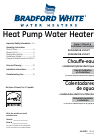Data: UPD 18th April 2024
Samsung 6+ series Flat Panel TV, LCD TV PDF Operation & User’s Manual (Updated: Thursday 18th of April 2024 03:27:06 AM)
Rating: 4.9 (rated by 75 users)
Compatible devices: LN55A950, NE593, UN65F9000AF, LE40M91B, HP-T4234, UN50HU8500, UN55ES6900F, H5003 5-Series.
Recommended Documentation:
Recommended:
FinePix S2800HD, MC73110, 24PW6518/01, Ultra EFIS
DP42861, PPM63M7F, Bravia KDL-42W670A, 32LV2500, LA62 Series, 19PFL3403D
-
LED LCD TVIS IT A TV? OR SOMETHING BETTER?You want a better, crisper, more dazzling picture? Well that's what you'll get, along with a whole lot more, when you purchase the LV2500. LG's LED display technology makes it beautifully slim with a picture to match, and all ...
Model & Doc Type: 32LV2500 2
-
© 2010 Samsung Electronics Co., Ltd. All rights reserved.BN68-02697F-01LED TV user manualLED TVuser manualimagine the possibilitiesThank you for purchasing this Samsung product. To receive more complete service, please register your product atwww.samsung.com/registerModel _____________Seri ...
Model & Doc Type: 8+ series 316
-
Part No.: RN0346E0112Mode_ Number°Please register your product at www,rca,comPlease keep your sales receipt and keep the record ofthe serial number and the date of purchase in order toreceive warranty parts and service.The serial number is located at the back of the TV.Serial Number/ Nzimerode ser ...
Model & Doc Type: 46LA55R120Q 94
-
Philipswidescreen flat TV with Digital Crystal Clear32"LCD HD Ready32PF5321Turn up your viewing experiencewith Digital Crystal ClearHere is a wonderful new TV that not only gives you great picture and sound but also modern styling and a quality finish. It features Digital Crystal Clear f ...
Model & Doc Type: 32PF5321 3
Operating Impressions, Questions and Answers: