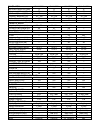Data: UPD 7th September 2023
Mitsubishi Electric HC1100 Projector PDF Operation & User’s Manual (Updated: Thursday 7th of September 2023 01:40:40 AM)
Rating: 4.7 (rated by 20 users)
Compatible devices: XD206U, XD600U, HC3000, HC100, WD390U-EST, HC1500, XD365U-EST, UD8350U.
Recommended Documentation:
Recommended:
3230 - - 32" LCD TV, Outer Edge, 7705 SAR, RBC-DTWP101E
VS350W, PA500U, PicoPix PPX2450/EU, PT-RQ13KD, Stylus Color 3000, VPR450PR001
-
Quick SetupBefore using the projector, make sure you read the safety instructions in the online User’s Guide.Connect the projectorChoose from the following connections. See the sections below or the online User's Guide for details.ComputerVGA cable USB cable USB PortConnect th ...
Model & Doc Type: VS350W 4
-
11) InterfaceControlling the projector using a personal computerThis projector can be controlled by connecting a personal computer with RS-232C terminal.PC-controllable functions :•Turning the power ON or OFF• Changing input signals•Volume, Keystone, Mute, Remote, Reading co ...
Model & Doc Type: XD211U 3
-
Note: Optional 3D Glasses (PK-AG3 or PK-AG2) and 3D Synchro Emitter (PK-EM2 or PK-EM1) are required for viewing images in 3D.4K Precision and industry leading performance with anative contrast ratio of 90,000:1 make this projector thebest value in the custom installation 3D home theat ...
Model & Doc Type: DILA DLARS56 2
-
PJD6210-WH WITH BRILLIANT COLOUR TECHNOLOGYDigital clarity in a portable projectorViewSonic's PJD6210-WH DLP® projector delivers amazingly clear images with the digital clarity of DLP's BrilliantColorT M technology. It's ideal for use in the office or bring it home ...
Model & Doc Type: PJD6210-WH 2
Operating Impressions, Questions and Answers: