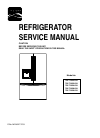Data: UPD 17th February 2024
Mitsubishi Electric XD80 Projector PDF Operation & User’s Manual (Updated: Saturday 17th of February 2024 12:26:19 PM)
Rating: 4.6 (rated by 44 users)
Compatible devices: WD8200U, WD570U, EX320U-ST, XD430U, XD590U, VS-50FD10U, ES200U, FL7000U.
Recommended Documentation:
Recommended:
5100, 4893, RM-AX4000 - Integrated Remote Commander, CTZ-B6778
EX51U, LC-X70, XJ-A130, CP-WX3014WN, PJ656 - XGA Projector 6.2 Lbs, H35
-
© Copyright 2008 Optoma Technology, Inc. DLP® and the DLP logo are registered trademarks of Texas Instruments. All specifications subject to change at any time.LIVE THE HIGH-DEFINITION LIFESTYLEDatasheet – TX7155TX7155 − Multimedia ProjectorIn Your Corner for the Knock-Out Pr ...
Model & Doc Type: TX7155 1
-
BenQ America Corp.15375 Barranca Parkway. Suite A-205. Irvine, CA 92618 Tel: (949) 255-9500 www.BenQ.usBenQ is a registered trademark of BenQ Corp. DLP® is a registered trademark of Texas Instruments. All rights reserved.Product names, logos, brands, and other trademarks featured ...
Model & Doc Type: MX661 2
-
NEC Display Solutions of America, Inc. M283X/M323X/M363X/M403X Installation Guide Ceiling Mounted and Desktop Rev 1.0 www.necdisplay.com 1 M283X, M323X, M362X, M403X ...
Model & Doc Type: 6528A 6
-
Copyright © 2017 Optoma Technology, Inc.4K FAQQuadruple your screen.See it all in 4K.UDH60Q. What type of cable is needed to view 4K UHD on the UHD60?A. An HDMI 2.0 cable.Q. Do both HDMI ports support 4K UHD content?A. No, only the HDMI 2 is HDMI 2.0 and supports 4K UHDcontent. HDMI 1 is a 1.4a ...
Model & Doc Type: UDH60 2
Operating Impressions, Questions and Answers: