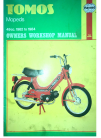Data: UPD 3rd October 2023
Motion Computing Motion CL910 Tablet PDF Operation & User’s Manual (Updated: Tuesday 3rd of October 2023 06:38:00 AM)
Rating: 4.8 (rated by 69 users)
Compatible devices: CL910 FWS-001, R001, J3500 T008, M1400, LE1600, J3600, J3400 T008, LS800.
Recommended Documentation:
Recommended:
VOM-78, VR202, Onyx 1620i, AK33 M
LifeBook C series, ATIV Smart PC Pro XE700T1C, KOM0470, SM-T210, DCU 220, XM60+
-
ThriveModel Platf Ando Proc NVIoooDisp 10.1oooooo Virtu Stora Inte Soun Steoo 3.5m Cam Fro Baco Ports Full-o Full o Full Min Doc Wire Wi-F Blue Sens Gyro Acc Amb GPS Digi Pow Priso 30We™ Tablet DName: AT1form droid™ 3.1, ...
Model & Doc Type: AT105-SP101L 3
-
1 687 023 823trÇalıştırma talimatlarızh操作指南Dockingstation - DCU 220Docking station - DCU 220Station d‘accueil - DCU 220Estación acoplable - DCU 220Docking station - DCU 220Dockningsstation - DCU 220Dockingstation - DCU 220Estação de ancoragem - DCU 220Telakointiasema - DCU 220 ...
Model & Doc Type: DCU 220 80
-
Rugged Tablet Computer RTC-700A RTC-700A NVIDIA® TEGRA™ 2 1.0 GHz Dual Core Processor Rugged Tablet Computer 7” WXGA TFT LCD Display 1Mini HDMI, 1Mini USB RTC-700A Manual 1st Ed ...
Model & Doc Type: RTC-700A 88
-
1 Android Mobile Internet Device Setup & Quick Start Guide Thank you for purchasing the EZPAD 915C MID. The operational guidelines below are a quick and convenient guide to its main functions providing the user with trouble free use for business and pleasure ...
Model & Doc Type: 915C 49
Operating Impressions, Questions and Answers: