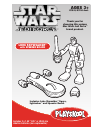Operation & User’s Manual for Motorola MC70 - Enterprise Digital Assistant Cell Phone, Handhelds (174 pages)
Data: UPD 13th October 2023
Motorola MC70 - Enterprise Digital Assistant Cell Phone, Handhelds PDF Operation & User’s Manual (Updated: Friday 13th of October 2023 05:22:36 AM)
Rating: 4.1 (rated by 20 users)
Compatible devices: S9-HD - MOTOROKR - Headset, CLIQ 2 - LEGAL GUIDE, L6I, 68000202881-A, T2288, P6KU1, MOTOROKR Z6M - ALLTEL CDMA, C350.
Recommended Documentation:
Recommended:
S863VG3, MBB1957VEB10, IK-TU40A, Indoor Lighting 39660-2
CN2, TRS-80, MC33 Series, T5, 6210
-
Part Number A1658–90661Edition E0895Printed in U.S.A.Front ViewLEDNOTICE: The first three jumpers(1, 2, and 3) are theSCSI ID jumpers. Theonly other jumper thatshould be in place is 7.These are the onlyjumpers that should beinstalled.J31 2 ...
Model & Doc Type: 705 2
-
Read This First!Before using the intrinsically safe terminal, please read this instruction sheet thoroughly and retain it for futurereference. The intrinsically safe terminal• is available as a standard terminal or a radio frequency (RF) terminal.• ships with 4MB flash memory and a scanner inst ...
Model & Doc Type: Trakker Antares 2425 20
-
AVISO. El fabricante no se hace responsable de, ni proporciona ningunagarantía contra, el mal funcionamiento, el daño o cualquier otroproblema causado al utilizar incorrectamente usted o un terceroeste producto y sus accesorios.. Las especificaciones de este producto y sus accesori ...
Model & Doc Type: EL-6990 2
-
MX3 User’s Guide IMPORTANT NOTICE LXE’s MX3 is obsolete. This electronic manual has been made available as a courtesy to LXE's MX3 customers. Please contact your LXE customer support representative for assistance and mobile device replacement. Copyright © Decembe ...
Model & Doc Type: MX3 68
Operating Impressions, Questions and Answers: