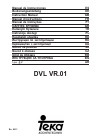Manual, Troubleshooting for Motorola QG-HS850 Automobile Accessories, Headphone (1 pages)
Data: UPD 20th January 2024
Motorola QG-HS850 Automobile Accessories, Headphone PDF Troubleshooting (Updated: Saturday 20th of January 2024 06:02:47 AM)
Rating: 4.8 (rated by 65 users)
Compatible devices: S10 HD, H500, PMLN8085, S605, S805 - DJ Headphone - Headset, FINITI, PMLN6900, Talkabout MHP71.
Recommended Documentation:
Text Version of Motorola QG-HS850 Automobile Accessories, Headphone Manual (Summary of Contents)
(Ocr-Read of Document's Main Page, UPD: 20 January 2024)
MOTOROLA and the Stylized M Logo are registered in the US
Patent & Trademark Office. The use of wireless devices and
their accessories may be prohibited or restricted in certain areas.
Always obey the laws and regulations on the use of these
products. The Bluetooth trademarks are owned by their
proprietor and used by Motorola, Inc. under license. All other
product or service names are the property of their respective
owners.
© Motorola, Inc. 2005.
Motorola, Inc.
Consumer Advocacy Office
1307 East Algonquin Road
Schaumburg, IL 60196 USA
www.hellomoto.com
1-877-MOTOBLU
1-800-331-6456 (United States)
1-888-390-6456 (TTY/TDD United States for
hearing impaired)
1-800-461-4575 (Canada)
Guide Number: 6809492A69-A
HS850
Bluetooth®
Handsfree Headset
2
1
3
3
4
Before using this product, read the Important Safety and Legal
Information pamphlet and follow its instructions.
TROUBLESHOOTING
My phone doesn't find my headset.
Make sure the indicator light on your headset is
on and steady when your phone is searching
for devices (see step 3).
My headset worked before but now it's not
working.
Make sure your phone is on and the Bluetooth
feature is turned on in your phone (see step 2).
If the Bluetooth feature was turned off or was
turned on only temporarily, you may need to
restart the Bluetooth feature (see step 2) and
pair your phone and headset again (see step 3).
Support.
If you need more help, contact us at
1- 877-MOTOBLU.
FOR DETAILS ABOUT YOUR HANDSFREE
DEVICE
See the user’s guide or visit us at
www.hellomoto.com/bluetooth and click
Support.
For help, contact us at 1- 877-MOTOBLU
or visit us at www.hellomoto.com
Take a moment before you get started to
familiarize yourself with your new
HS850 Headset.
BEFORE YOU
BEGIN
Get Connected in
4 Quick Steps
1 - CHARGE
2 - START
BLUETOOTH
FEATURE
3 - PAIR
4 - TEST AND
USE
Volume
Buttons
Boom
Indicator Light
Call
Button
CHARGE
Your Headset's Battery
Release tab down
Plug the Motorola charger into the end of
the headset with the release tab facing
down.
The indicator light turns on when the battery
is charging. It may take up to 1 minute for
the indicator light to turn on. When the
headset's battery is fully charged (about 2
hours), the indicator light turns off.
Disconnect the charger.
1
2
Note: Headset is not functional while charging.
START BLUETOOTH
FEATURE
Your Phone
Press (Menu) > Settings > Connection >
Bluetooth Link > Setup.
Scroll to Power.
Select Change.
Scroll to On.
Press Select to turn on the Bluetooth
feature. The Bluetooth feature remains on
until you turn the feature off.
Note: These steps are for most Motorola phones. For other
phones, see your phone's user's guide.
1
2
3
4
5
Your phone's Bluetooth feature is off by default.
To use your headset, you must turn on the
Bluetooth feature in your phone.
For most Motorola phones:
M(
PAIR
Your Headset
Before you can use your headset, you must pair
(link) it with your phone.
Step A - PUT THE HEADSET IN PAIRING
MODE
Ensure the headset is turned off (indicator
light not blinking and boom is closed).
Press and hold the Call E button. After about
4 or 5 seconds, the indicator light becomes
steadily lit.
Release the Call E button and immediately
open the headset boom. The indicator light
remains steadily lit.
If the indicator light is flashing or not steadily
lit when opening the headset boom, repeat
steps 1 through 3 on this page.
1
2
3
PAIR CONTINUED
Your Phone
Step B - SET YOUR PHONE TO LOOK FOR
YOUR HEADSET
3
4
5
1
2
For most Motorola phones:
On your Motorola phone, press (Menu) >
Settings > Connection > Bluetooth Link >
Handsfree > Look for Devices.
The phone lists Bluetooth devices it finds.
Select Motorola HS850.
Select OK or Yes to pair/bond your headset
with your phone.
Enter the passkey: 0000
Select OK.
When your headset successfully pairs with
your phone, the indicator light changes from
steadily lit to flashing.
Note: These steps are for most Motorola phones. For other
phones, see your phone's user's guide.
M(
TEST AND USE
Your phone and headset are now paired
and ready to make and receive calls.
To make a call:
With the boom open, place the headset
over your ear.
On your phone, dial the number you want
to call and press the SEND key.
If your phone and headset are successfully
paired, you will hear ringing on the headset.
After you have successfully paired your
phone and headset, you don't need to
repeat these steps. For daily use, ensure
that your headset is turned ON and that
your phone's Bluetooth feature is ON.
To save battery power, turn OFF the
headset when you don't use it for an
extended time.
1
2
3
To turn on the headset, open the headset
boom. The indicator light blinks when the
power is on.
To answer or end a call, press the
Call E button on the headset.
To adjust the volume, press the Volume
buttons on the headset.
NOTE: To set volume button orientation for
right or left ear, with the boom closed, first
press and hold the Call E button until the
indicator light is lit. Then press the Volume
button to be used to increase volume. The
indicator light flashes to indicate success.
To turn off the headset, close the headset
boom. The indicator light will stop flashing.
QUICK TIPS
Recommended:
DHP-309AV, BGK2, AX 310, TW100-BRV204 SHEETS
4, HSC070W, METEOR ONE, DB3042-MEROM, HDC 451
-
DesignSuper-light in-the-ear designDriver sizeHigh quality 13.5mm driver units for outstanding sound qualityTechnologyNeodymium Magnets for Powerful Bass and Clear Treble SoundSpecications© 2008 Sony Electronics, Inc. All rights reserved. Features and Specications are subject to c ...
Model & Doc Type: E10LP - MDR - Headphones 1
-
HEADPHONESSTUDIO MONITOR HEADPHONESOwner’s ManualBedienungsanleitungMode d’emploiManual de instruccionesManual do ProprietárioManuale di istruzioniРуководство пользователя사용설명서取扱説明書EnglishPortuguês FrançaisРусский DeutschIt ...
Model & Doc Type: HPH-MT8 6
-
GoldLantern, L.L.C.24040 Camino del AvionSuite A327Monarch Beach, CA 92629Tel: 949-496-1265Fax: 949-496-9266Email: [email protected]: www.goldlantern.comBenefits Features SpecificationsModel BH-Q395SG-Lite Stereo Sport Headset Clip OnModel BH-Q395TG-Lite Stereo Sport Headset Cl ...
Model & Doc Type: G-LITE BH-Q395D 1
-
www.lg.comAny modifi cations or changes to this manual due to typographical errors or inaccuracies of stated information shall only be made by LG Electronics IncEnglishEspañolRev 2.0 US All rights reserved.LG Electronics Inc., 2011Note: Please read all information carefully prior to using H ...
Model & Doc Type: HBS-700 18
Operating Impressions, Questions and Answers: