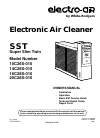Operation & User’s Manual for Motorola MOTOTRBO DG 8050 EX Radio, Two-Way Radio (58 pages)
Data: UPD 11th February 2024
Motorola MOTOTRBO DG 8050 EX Radio, Two-Way Radio PDF Operation & User’s Manual (Updated: Sunday 11th of February 2024 12:33:24 PM)
Rating: 4.8 (rated by 14 users)
Compatible devices: CDM750, PRO Series, PR860, XTR446, ASTRO 25 GTR 8000, Radius, M400, MICOM 2E.
Recommended Documentation:
Recommended:
PP-6, 10C26S-010, XT nano, DESKPOWER 5000 Series
IR6000SW, R979, Best Emergency Radio, CCP-6224 CCP-6324 MKS-8010B MKS-8011AMKS-8013A MKS-8014A MKS-8015A MKS-8017AMKS-8018A MKS-8019A MKS-8020A MKS-8021AMKS-8, 8000 Series
-
Instruction ManualSAVE THIS MANUAL FOR FUTURE REFERENCE.Questions? Contact Customer Support at (877) 221-1252 or visit www.AcuRite.com.CONTENTSUnpacking Instructions ........... 2Package Contents .................. 2Product Registration ............... 2Features & Benets ................. ...
Model & Doc Type: 08525 16
-
Version 1.4 ©Copyright 2015, Ambient LLC. All Rights Reserved. Page 1 Ambient Weather WR-335 ADVENTURER2 User Manual Table of Contents 1. Quick Start Guide ............................................................................................................................ 2 2 ...
Model & Doc Type: WR-335 ADVENTURER2 22
-
DEUTSCH ESPANOL ENGLISH SVENSKA FRANÇAIS ČEŠTINA NEDERLANDS SLOVENSKÝ ITALIANO IR6000SW / IR6000WE Hersteller Wörlein GmbH Tel.: +49 9103/71670 Gewerbestrasse 12 Fax.: +49 9103/716712 D 90556 Cadolzburg Email. [email protected] GERMANY Web: www.woerlein.com ...
Model & Doc Type: IR6000SW 13
-
FCC ID: K6610934740 IC: 511B-10934740 Alignment 1/3 Vertex Standard Co., Ltd. VX-4500 / VX-4600 Alignment Introduction The VX-4500 / 4600 series has been aligned ...
Model & Doc Type: VX-4500 Series 3
Operating Impressions, Questions and Answers: