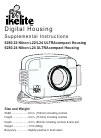Operation & User’s Manual for NEC Express 5800 Home Theater Server, Network Storage Server (314 pages)
Data: UPD 7th October 2023
NEC Express 5800 Home Theater Server, Network Storage Server PDF Operation & User’s Manual (Updated: Saturday 7th of October 2023 09:55:12 PM)
Rating: 4.9 (rated by 68 users)
Compatible devices: Express5800/320Lb FT Linux, Care Standard/300, M700, NVM-Professional, D3-10i, Express 5800/320Lb, Versa VXi OP-220-73005, Express5800/T110g-S.
Recommended Documentation:
Recommended:
L82385BN, 3024, MINI MOON CH-202B, 20210
3900, ENTERPRISE 5.0, LES2700A-SSS, ACCUSTOR AS212X6, N-360, ThinkServer TD200
-
www.dell.com | support.dell.comDell™ SystemsExpansion-Card Cooling Fan Assembly Installation InformationInformations d’installation du module de ventilation des cartes d’extensionInstallationsanleitung für die Erweiterungskarten-LüfterbaugruppeInformación para instalar el conjunto de ...
Model & Doc Type: PowerEdge 6400 32
-
Thank you for buying an Intel® Server System. The following information will help you assemble your Intel® Server System and install components.If you are not familiar with ESD [Electrostatic Discharge] procedures used during system integration, see the complete ESD procedures descri ...
Model & Doc Type: R1000EP series 20
-
dtDEC 3000Model 500/500S AXPService InformationEK–FLAMI–SV. C01March 1993This guide is a support and reference document for Digitalservice personnel who perform maintenance work on theDEC 3000 Model 500/500S AXP workstation.The guide is also intended for customers who have aself-maintenanc ...
Model & Doc Type: DEC 3000 376
-
HP ProLiant DL385p Gen8 Server User Guide Abstract This document is for the person who installs, administers, and troubleshoots servers and storage systems. HP assumes you are qualified in the servicing of computer equipment and trained in recognizing hazards in products with hazar ...
Model & Doc Type: ProLiant DL385p 140
Operating Impressions, Questions and Answers: