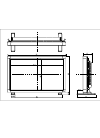Data: UPD 19th January 2024
NEC LCD2000 Monitor PDF Operation & User’s Manual (Updated: Friday 19th of January 2024 09:37:53 AM)
Rating: 4.1 (rated by 76 users)
Compatible devices: LED-E012i, LCD1855NX - MultiSync - 18.1" LCD Monitor, 2600, MultiSync LCD1701, MultiSync MD205MG, 50XP10, VT59, NP500WS.
Recommended Documentation:
Recommended:
WF-5110, MINI JUBILEE 2525H, WPCI-G2 FICHE, HR2850/71
P42HHA30WS, S2031W, PVB17, LT30 - XGA DLP Projector, OL-V463
-
7N8P7911Printed in China©NEC Display Solutions, Ltd. 2007Ver. 1 05/07 (T)1 Connect the supplied power cable. Schließen Sie das mitgelieferte Netzkabel an. Connecter le câble d'alimentation fourni. Collegate il cavo d'alimentazione in dotazione. Conecte el cable de ali ...
Model & Doc Type: VT700 2
-
PRECAUTIONSCONTENTSChapter 1 Features and Overview1-1 Features1-2 Buttons and Indicators1-3 Functions and Basic OperationChapter 2 Settings and Adjustments2-1 Utility Disk2-2 Screen Adjustment2-3 Color Adjustment2-4 Off Timer/Power Saving Settings2-5 Screen Size Selection2-6 Power I ...
Model & Doc Type: S2031W 47
-
NEC Display Solutions of America, Inc. OL-V463 Installation Guide 10 Point Touch Overlay for the V463 Rev 1.0 www.necdisplay.com OL-V463 11.0 Contents Guide Purpose Page 1 Notes and Warnings Page 1 Equipment ...
Model & Doc Type: OL-V463 4
-
As the world’s first automatic projector sporting a footprint smaller than a sheet of paper, the LT30/35 is bright, powerful and packed with technological innovations.EVERYTHING IS AUTOMATIC TO MAKE PRESENTING EASY FOR YOU.°Automatic focus instantly provides sharp focus of projected image. ...
Model & Doc Type: LT30 - XGA DLP Projector 2
Operating Impressions, Questions and Answers: