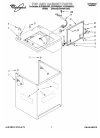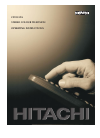Operation & User’s Manual for NEC 4400 - SuperScript Color Laser Printer Printer (143 pages)
Data: UPD 18th March 2024
NEC 4400 - SuperScript Color Laser Printer Printer PDF Operation & User’s Manual (Updated: Monday 18th of March 2024 05:14:40 AM)
Rating: 4.1 (rated by 82 users)
Compatible devices: SuperScript 610plus, Pinwriter P3200, 1760 - SilentWriter B/W Laser Printer, Spinwriter 8810, 870 - SuperScript B/W Laser Printer, SuperScript 610, Pinwriter P5200, 95F.
Recommended Documentation:
Recommended:
ENTERPRISE EDGE M7100, DVG-5802S, PBV-30A, FlexFabric 12900E series
Phaser 3020BI, VersaLink C400V, LaserJet Enterprise 600 M601, Photosmart C4680, J640, Deskjet 812c
-
◈ 안내 본 설치 안내서는 제품 설치에 필요한 간단한 정보만 기록하고 있습니다. 자세한 설치 안내는 첨부된 CD 의 사용 설명서를 참고하십시오. CD 에 포함되어있는 내용은 아래와 같습니다. 1. 매뉴얼: 사용 설명서, 코드 ...
Model & Doc Type: SRP-350plusIII SRP-352plusIII 8
-
1ML395, ML395CSafety, Warranty and Regulatory Information . . . . . . . . . . . . . . . .2Informations de sécurité, de garantie, et de réglementation . . . .13Información sobre seguridad, garantía, y regulaciones . . . . . . . .24Informações sobre segurança, garantia e norma ...
Model & Doc Type: ML395 48
-
DIGITAL LED PRINTERSThe success of any business ultimatelycomes down to controlling costs.Thatincludes providing each workgroup with the tools they need to streamlineworkflow and increase productivity.Which is precisely why we’ve developedthe OKIPAGE®24DX Series of networkprinters,equipped withs ...
Model & Doc Type: 24DX Series 4
-
USB Connection (Windows Millennium)Step 1Make sure the USB cable is not plugged into your printer's USB port yet.Turn on your PC and start Windows. Wait for Windows to finish loading beforegoing to the next step.(Note: The USB port install for the M750 or M760 is separate from the printerdri ...
Model & Doc Type: DocuPrint M750 3
Operating Impressions, Questions and Answers: