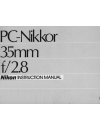Operation & User’s Manual for Nikon D5000 Camera Lens, Digital Camera (106 pages)
Data: UPD 29th February 2024
Nikon D5000 Camera Lens, Digital Camera PDF Operation & User’s Manual (Updated: Thursday 29th of February 2024 02:07:02 AM)
Rating: 4.3 (rated by 88 users)
Compatible devices: COOLPIX L820, 1 NIKKOR VR 10-30mm f/3.5-5.6, 26105 - Coolpix S52 Digital Camera, NIKKOR 16-80mm f/2.8-4E ED VR, AF-S 300mm f/2.8G ED VR II, AF-S DX, D3, CoolPix S100.
Recommended Documentation:
Recommended:
AEE Q-COP 450, ML-1640 Series, RX-V396, 302MREX
D-555i, MVC-FD7, 500mm Preset, DMC-GH4, Digimax350 SE, Kdizoom Plus
-
TroubleshootingNetwork CameraModel No. BB-HCM311Indoor Use onlyTable of ContentsTroubleshooting................................................................... 3Indicator Error Codes ................................................................................ 3Camera Setup Difficultie ...
Model & Doc Type: BB-HCM311 24
-
Important Battery lnformation- Only use Alkaline batteries. We recommend the use of Duracell or Energizer batteries.- Do not mix old and new batteries. Always replace ALL the batteries at the same time.- When the camera is not in use, please remove the batteries.Moultrie Limited WarrantyThis product ...
Model & Doc Type: D-555i 10
-
INSTRUCTIONSBEDIENUNGSANLEITUNGMANUEL D’INSTRUCTIONS3CCD Digital Camera3CCD Digitale Kamera3CCD Caméra numériqueKY-F75Illustration with optional lens attachment.This instruction book is made from 100%recycled paper.LWT0059-001BFor Customer Use:Enter below the Serial No. which islocate ...
Model & Doc Type: KY-F75 148
-
EOperating InstructionsINTERCHANGEABLE LENS FOR DIGITAL CAMERAModel No. H-HS35100Please read these instructions carefully before using this product, and save this manual for future use.VQT4G75F1012HH0 ( 7000 A)until 2012/10/15VQT4G75_E.book 1 ページ 2012年9月11日 ...
Model & Doc Type: H-HS35100 72
Operating Impressions, Questions and Answers: