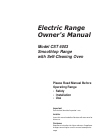Operation & User’s Manual for Nvidia nForce2 Ultra 400 Computer Hardware, Motherboard (78 pages)
Data: UPD 4th January 2024
Nvidia nForce2 Ultra 400 Computer Hardware, Motherboard PDF Operation & User’s Manual (Updated: Thursday 4th of January 2024 01:58:33 AM)
Rating: 4.3 (rated by 62 users)
Compatible devices: FX 5900 XT, GeForce7150 / nForce630i, DGX A100, nForce 680i, Tesla C870, Mellanox ConnectX-6 MCX654106A-ECAT, NFORCE 680i LT SLI, MCP78S.
Recommended Documentation:
Recommended:
R3x-01, TAS5066PAG, ESR430S1, VITOCONNECT OPTO2
CY14B101L, AT89C51SND1C, FastTrak SX4100, 5909, AEC-6638, TF-200
-
AVR 4000 Audio/VideoReceiverOWNER’S MANUAL• HALL 1• HALL 2• THEATER• VMAx• LOGIC 7• SURR. OFF••••• 5CH STEREODIGITALPRO LOGIC3 STEREOAVR 4000Test ToneSpeaker Channel Digital Select Delay• VID 1• VID 2• VID 3• VID 4• DVD• CD• TAPE� ...
Model & Doc Type: AVR 4000 58
-
To our customers, Old Company Name in Catalogs and Other Documents On April 1st, 2010, NEC Electronics Corporation merged with Renesas Technology Corporation, and Renesas Electronics Corporation took over all the business of both companies. Therefore, although the old company name remains in this ...
Model & Doc Type: H8S/2169 Series 22
-
CY7C130, CY7C130ACY7C131, CY7C131ACY7C140, CY7C1411K x 8 Dual-Port Static RAMCypress Semiconductor Corporation • 198 Champion Court • San Jose,CA 95134-1709 • 408-943-2600Document #: 38-06002 Rev. *E Revised December 09, 2008Features■True dual-ported memory cells, which allow simu ...
Model & Doc Type: CY7C130 19
-
Mechanical Installation Manual __________________________________________________________________________________________________________________ SINUMERIK SINUMERIK 808D Mechanical Installation Manual Operating InstructionsValid for: SINUMERIK 808D Turning (software version: V4.4.2) SINUMER ...
Model & Doc Type: SINUMERIK 808D 34
Operating Impressions, Questions and Answers: