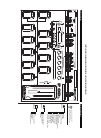Data: UPD 6th December 2023
Oki OF5950DL Fax Machine, Network Card PDF Operation & User’s Manual (Updated: Wednesday 6th of December 2023 09:34:44 AM)
Rating: 4.7 (rated by 66 users)
Compatible devices: 6120i, JOB60851, 3100e, ML690, B4200, ML320, TF-300P, B4100.
Recommended Documentation:
Recommended:
BGA27-BQ, Supero A+ SERVER 4042G-6RF, EX-Z4 - EXILIM Digital Camera, 020231
Laser Class 700 Series, MFC-9700, PIXMA MG5320, KX-F3100, FO-276, KM-4230
-
FO-DC500FACSIMILEMODELFO-DC500OPERATION MANUALFACSIMILE 1. Installation 2. Sending and Receiving Documents 3. Network Scanner Option 4. Network Printer Option 5. Making Copies 6. Special Functions 7. Optional Settings 8. Printing Lists and Reports 9. Maintenance10. Tro ...
Model & Doc Type: FO-DC500 207
-
FO-IS115N QUICK SETUP GUIDEConnect the phone line cord to the TEL. LINE socket and a wall socket.1Attach the trays.3Make sure you have the following items. If any are missing, contact your dealer.456Install the toner cartridge and drum cartridge.4. Remove the drum cartridge from its ...
Model & Doc Type: FO-IS115N 6
-
Printing System (J)INSTRUCTION HANDBOOK (inch version)ON LINE MANUALALWAYS read this Instruction Handbook thoroughly before use. After reading, maintain it in good conditionand keep it together with the Instruction Handbook for your copier.TOUJOURS lire entièrement ce Manuel d’Instructions ava ...
Model & Doc Type: KM-4230 68
-
FaxReceiver MC200A QuickStart FaxConfig Utility INTRODUCTION: This is the QuickStart procedure for the FaxReceiver MC200A. The procedure is to connect the device, check the LEDs, send a test fax and make certain it comes back in email. 1. INSERT THE MODEM CARD – Insert the modem card ...
Model & Doc Type: MC200A 2
Operating Impressions, Questions and Answers: