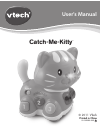Instructions Manual for Olympus Stylus 105 Digital Camera, Film Camera (12 pages)
Data: UPD 20th April 2024
Olympus Stylus 105 Digital Camera, Film Camera PDF Instructions Manual (Updated: Saturday 20th of April 2024 04:27:33 PM)
Rating: 4.2 (rated by 53 users)
Compatible devices: D-590 Zoom, D-390, 80 - Stylus 80 Quartz Date 35mm Camera, CAMEDIA E-100 ZOOM RS, TG-610, D-390 - 2 MP Digital Camera, C-2020ZOOM - CAMEDIA - Digital Camera, C-2/D-230.
Recommended Documentation:
Recommended:
SPK-W411T, SCALANCE X-200RNA, Inversion Flex WLBE0109.0, Catch-Me-Kitty
298SL, Advantix F600Zoom, image pro, EOS Elan II - EOS Elan II 35mm SLR Camera, EOS-1V, 35 T
-
ENGLISHCANON INC.30-2 Shimomaruko 3-chome, Ohta-ku, Tokyo 146-8501, JapanEuropa, Africa and Middle EastCANON EUROPA N.V.PO Box 2262, 1180 EG Amstelveen, The NetherlandsCANON (UK) LTDFor technical support, please contact the Canon Help Desk:P.O. Box 431, Wallington, Surrey, SM6 0XU, UKTel: ( ...
Model & Doc Type: EOS Elan II - EOS Elan II 35mm SLR Camera 163
-
CHAPTER 4. PARTS CATALOGCONTENTSPowerShot SD100/DIGITAL IXUS II/IXY DIGITAL 30Casing Parts ----------------------------------------------------------------------------------------------------------------------- Pg1Internal Parts-1 ---------------------------------------------------------------- ...
Model & Doc Type: PowerShot SD100 21
-
7CONTENTSNAME OF PARTS ........................................... 8ATTACHING THE STRAP .............................. 9INSERTING THE BATTERY ........................... 9SETTING THE FILM SPEED ........................ 10LOADING THE FILM .................................... 10HOL ...
Model & Doc Type: 28 AFS 7
-
1. Flash 2. Viewfi nder3. Frame Counter Window4. Rewind Switch5. Shutter-Release Button6. Flash Sensor7. Red-eye Reduction LED8. Lens9. Lens Cover Switch10. Battery LatchThank you for buying this compact camera. Before using, please read this manual carefully to ensure correct use.Loading the Bat ...
Model & Doc Type: 298SL 2
Operating Impressions, Questions and Answers: