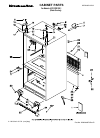Data: UPD 19th October 2023
Optoma EPHD131Xe Projector PDF Operation & User’s Manual (Updated: Thursday 19th of October 2023 07:43:24 AM)
Rating: 4.9 (rated by 80 users)
Compatible devices: EP706S, TX551, ES526, FX5200, Projectors, TX665UST-3D, EX779, EX400.
Recommended Documentation:
Recommended:
Boox i62, iCelsius BBQ, SPA-120, AVR600
VT45, ULTRA REALITY 7000 R9002810, GP30-W LED, Spica-PJ1 Y092, K11
-
D8 SeriesUser Manualϡ͗͘Ί⫼᠋ݠManual del usuarioManuel de l'utilisateurBenutzerhandbuch㇠㟝㣄 ㉘⮹㉐ɊɭɤɨɜɨɞɫɬɜɨɩɨɥɶɡɨɜɚɬɟɥɹGebruikershandleiding,QVWUXNFMDREVáXJL8åLYDWHOVNiSĜtUXþNDǼȖȤİȚȡȓįȚȠȤȡȒıȘȢ.XOODQÕP.ÕODYX]XManu ...
Model & Doc Type: D8 Series 70
-
)NEC NEC Solutions (America), Inc.Visual Systems DivisionCompatible Network PC Cardsv3.4Wireless PC Cards (802.11b)Brand Model Name LT260/240/220 LT260K/240KLT245/265 MT1065/1060/860MT1075 WT600 GT6000/5000/6000RHT1000 HT1100Discontinued1 > NEC/Samsung3SWL-2100N yes yes no yes yes yes y ...
Model & Doc Type: GT5000 - XGA LCD Projector 1
-
PA622U SeriesPA621U SeriesQuick Setup GuidePA622U SeriesPA621U SeriesQuick Setup GuideConnect the supplied power cord.Schließen Sie das mitgelieferte Netzkabel an.Connecter le câble d’alimentation fourni.Collegate il cavo d’alimentazione in dotazione.Conecte el cable de alimentación suminis ...
Model & Doc Type: PA622U 6
-
PLEASE READ This manual is provided as a free service by Projector.com. We are in no way responsible for the contents of the manual. We do not guarantee its accuracy and we do not make any claim of copyright. The copyright remains the property of their respective owners. ABOUT PROJECTOR.COM ...
Model & Doc Type: DP2000s 46
Operating Impressions, Questions and Answers: